TdxRibbonCaptionAreaSearchToolbar Class
Stores settings of the Caption Area Search Toolbar in a Ribbon UI.
Declaration
TdxRibbonCaptionAreaSearchToolbar = class(
TdxRibbonCustomToolbar
)Remarks
The Caption Area Search Toolbar allows users to access important functionality through the form caption, similar to the search box found in Microsoft Office® 365 applications.

Supported Ribbon Style
The caption area search toolbar is available only for the Office 365 Ribbon style. If the parent TdxRibbon control’s Style property value changes from rsOffice365 to a different value, the embedded bar automatically moves to the tab area search toolbar.
Tip
Like the tab area search toolbar, the caption area search toolbar can contain multiple bar items.
Main API Members
The list below outlines key members of the TdxRibbonCaptionAreaSearchToolbar class. These members allow you to configure a search toolbar displayed within the caption area of a Ribbon form if the parent TdxRibbon control’s Style property is set to rsOffice365.
- Alignment
- Allows you to position the search toolbar within the parent Ribbon form’s caption area.
- Ribbon
- Provides access to the parent TdxRibbon control.
- Toolbar
- Specifies the toolbar whose nested bar items are displayed in the parent Ribbon form’s caption area.
- Visible
- Allows you to hide or display the search toolbar.
Code Example: Display an Office Search Box in a Ribbon Form Caption
The following code example creates a TdxOfficeSearchBox editor, associates it with an existing TdxRibbon control, and embeds the created editor into the Ribbon Form caption:
uses
dxRibbonForm, // Declares the TdxRibbonForm class
dxOfficeSearchBox; // Declares the TdxOfficeSearchBox class
// ...
procedure TMyForm.FormCreate(Sender: TObject);
var
ABar: TdxBar;
ABarItem: TcxBarEditItem;
ASearchBoxProperties: TdxOfficeSearchBoxProperties;
AIconFolder: string;
begin
DisableAero := True; // Allows the DevExpress Skin Engine to draw non-client form areas
AIconFolder := 'C:\Program Files (x86)\DevExpress\VCL\ExpressLibrary\Sources\Icon Library\';
dxRibbon1.Style := rsOffice365; // Selects the Office 365 style with support for form caption toolbars
ABar := dxBarManager1.Bars.Add; // Creates a toolbar as a container for the Office Search Box
ABar.Visible := True; // Displays the created toolbar container
ABarItem := ABar.ItemLinks.AddItem(TcxBarEditItem).Item as TcxBarEditItem;
ABarItem.PropertiesClass := TdxOfficeSearchBoxProperties;
ASearchBoxProperties := ABarItem.Properties as TdxOfficeSearchBoxProperties;
ASearchBoxProperties.BeginUpdate; // Initiates the following batch change
try
ASearchBoxProperties.SearchSource := dxRibbon1; // Associates the Office Search Box with the Ribbon UI
ASearchBoxProperties.Nullstring := 'Tell me what you want to do...';
ASearchBoxProperties.UseNullString := True; // Displays the defined null string in the empty editor
ASearchBoxProperties.Glyph.LoadFromFile(AIconFolder + 'SVG Images\Icon Builder\Business_Idea.svg');
ASearchBoxProperties.Glyph.SourceWidth := 16; // Explicitly specifies the required glyph width
ASearchBoxProperties.Glyph.SourceHeight := 16; // Explicitly specifies the required glyph height
ASearchBoxProperties.ShowResultPaths := True; // Displays navigation paths to found UI commands
finally
ASearchBoxProperties.EndUpdate; // Calls EndUpdate regardless of the batch operation's success
end;
dxRibbon1.CaptionAreaSearchToolbar.Toolbar := ABar; // Displays the toolbar container in the caption area
dxRibbon1.CaptionAreaSearchToolbar.Alignment := TdxRibbonCaptionAreaSearchToolbarAlignment.Left;
end;
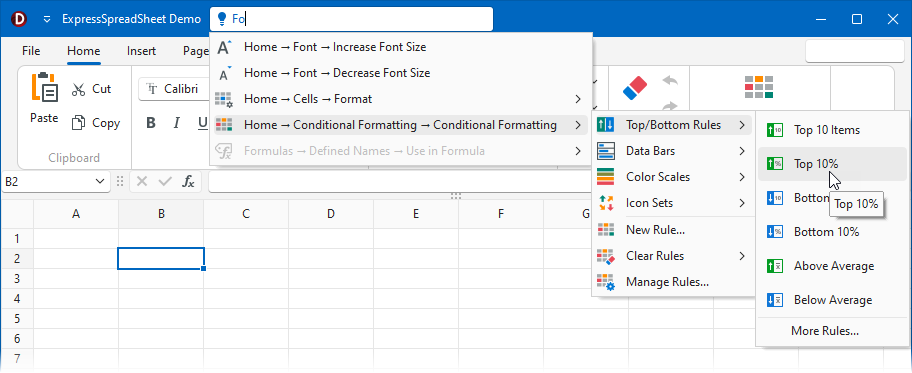
Other Docked Ribbon Toolbar Container Types
The TdxRibbon control also supports the following docked Ribbon toolbar containers:
- TdxRibbonQuickAccessToolbar
- Contains the Ribbon Quick Access Toolbar‘s settings.
- TdxRibbonTabAreaSearchToolbar
- Contains the Ribbon Tab Area Search Toolbar‘s settings.
- TdxRibbonTabAreaToolbar
- Contains the Ribbon Tab Area Toolbar‘s settings.
Direct TdxRibbonCaptionAreaSearchToolbar Class Reference
The TdxCustomRibbon.CaptionAreaSearchToolbar property references a TdxRibbonCaptionAreaSearchToolbar object.