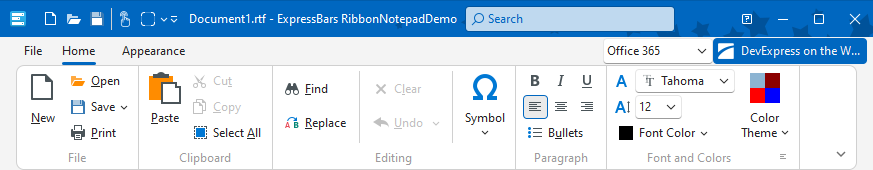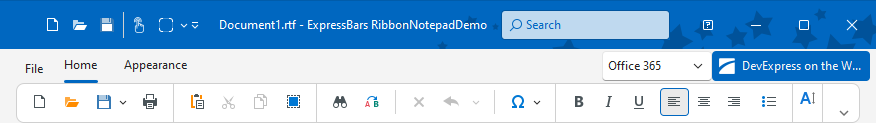TdxRibbonLayout Enum
Enumerates Ribbon UI layout types.
Declaration
TdxRibbonLayout = (
Default,
Classic,
Simplified
);Members
| Name | Description |
|---|---|
Default
|
The default Ribbon UI layout. Different Ribbon styles may have different default layouts: The Office 365 Ribbon UI Style uses the Classic layout as default. |
Classic
|
The Classic Ribbon UI layout is explicitly enabled.
Classic is a full-sized Ribbon UI. All Ribbon styles support the Classic layout. |
Simplified
|
The Simplified Ribbon UI layout is explicitly enabled.
Like the Office 2016 Mobile Ribbon Style, the simplified layout contains only one row of buttons and does not include multi-level drop-down menus. If a user activates a submenu, it appears in the same drop-down container. |
Remarks
You can use Ribbon layout types to switch between different versions of the same Ribbon UI Style.
Note
TdxRibbonLayout is a scoped enumeration type. Use the type name together with a scope resolution token (. in Delphi or :: in C++Builder) followed by an enumeration value to refer to this value. For example, use TdxRibbonLayout.Simplified (in Delphi) or TdxRibbonLayout::Simplified (in C++Builder) to refer to the Simplified value in code.
Supported Ribbon Styles
In v25.2, only the Office 365 Ribbon UI Style allows you to switch between Classic and Simplified styles. The Layout property has no effect on all other Ribbon UI styles.
Direct TdxRibbonLayout Type Reference
The TdxCustomRibbon.Layout property references the TdxRibbonLayout type.