TdxGaugeDigitalScaleOptionsView.DigitCount Property
Specifies the maximum length (in characters) of the digital scale‘s value string display area.
Declaration
property DigitCount: Integer read; write; default dxGaugeDigitalScaleDefaultDigitCount;Property Value
| Type | Default |
|---|---|
| Integer | dxGaugeDigitalScaleDefaultDigitCount |
Remarks
Use this property to limit the digital scale’s output by specifying the required number of simultaneously shown characters. The DigitCount property affects the scale’s default height-to-width ratio in conjunction with the currently selected visual style. If the length of the scale’s value string exceeds the DigitCount property value, the digital scale scrolls the string to the tailing character and truncates the “excessive” heading characters:

In order to remove the displayed string length limitation, set the DigitCount property to 0. In this case, the number of character display blocks (sections) is determined by the current length of the scale’s Value string:
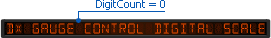
Note
The list of characters which can be displayed by a digital scale is determined by the DisplayMode property value. Unsupported characters are ignored.
The default value of the DigitCount property is dxGaugeDigitalScaleDefaultDigitCount.