TcxCustomGrid Class
The base class for the Data Grid control.
Declaration
TcxCustomGrid = class(
TcxControl,
IcxNavigator,
IcxNavigatorRecordPosition,
IdxSkinSupport,
IcxLockedStatePaint,
IcxLockedStateFontChanged
)Remarks
The Data Grid allows you to display data as a table and in a variety of other formats. The control has multiple built-in features that allow users to shape and edit data.
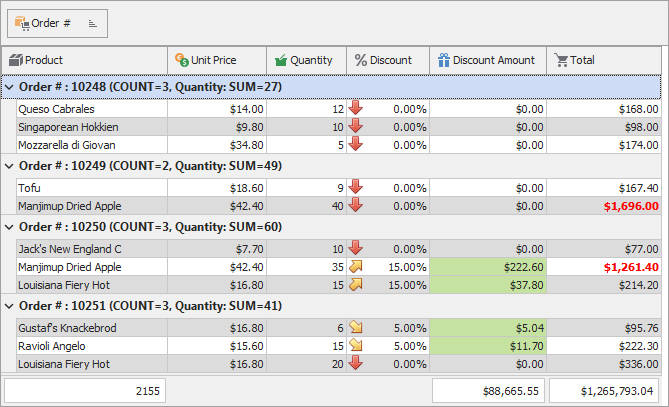
Main API Members
The list below outlines key members of the TcxCustomGrid class. These members allow you to configure general Data Grid control settings and manage grid Views/levels.
Appearance Settings
- Images
- Specifies the image source for grid level tabs and column headers.
- LevelTabs
- Provides access to grid level tab appearance settings.
- LockedStateImageOptions
- Provides access to Locked View image settings.
- LookAndFeel
- Provides access to look & feel settings at the Data Grid control level.
- OnPrepareLockedStateImage
- Allows you to custom draw a Locked View image.
- RootLevelOptions | RootLevelStyles
- Allow you to customize grid level appearance at the root hierarchy level.
Grid Level Management
- ActiveLevel
- Specifies the active root grid level.
- Levels
- Provides access to the root grid level collection.
Grid View Management
- ActiveView
- Provides access to the grid View associated with the active root level.
- CreateView
- Creates a new grid View of any supported type.
- ViewCount
- Returns the number of grid Views accessible through the Views property.
- Views
- Provides indexed access to all created grid Views.
User Interaction APIs
- Automation
- Provides access to UI Automation and accessibility-related settings.[1]
- FocusedView
- Allows you to move focus between grid Views.
- OnActiveTabChanged | OnActiveTabChangedEx | OnFocusedViewChanged
- Allow you to respond to user navigation between grid Views.
- TabStop
- Specifies if users can press Tab to focus the Data Grid control.
General-Purpose API Members
- BeginUpdate | EndUpdate | CancelUpdate
- Allow you to avoid excessive redraw operations during batch data and appearance changes.
- Invalidate | LayoutChanged | SizeChanged
- Redraw the Data Grid control on demand.
- OnLayoutChanged
- Allows you to execute custom code in response to grid layout changes.
Terminal TcxCustomGrid Class Descendant
Do not use the TcxCustomGrid class directly. Use the TcxGrid control instead.
Get Started
The following tutorials help you get acquainted with the Data Grid control and its Views:
- Table View
- This tutorial describes how to add a Data Grid control to your application and set up a Table View display style.
- Banded Table View
- This tutorial describes how to add a Data Grid control, specify data connections, and adjust appearance settings in a Banded Table View.
Related GitHub-Hosted Example Project
Related Compiled Demo
To see the TcxGrid control in action, run the Grid and Data Editors demo in the VCL Demo Center installed with compiled VCL DevExpress demos. Click different items in the sidebar on the left to switch between individual demos on corresponding features.
Tip
You can find full source code for the installed compiled VCL Data Grid demo in the following folder:
%PUBLIC%\Documents\DevExpress VCL Demos\MegaDemos\Product Demos\ExpressQuantumGrid
Implements
Inheritance
-
Each grid Table View and column has its own
Automationproperty (TcxGridTableView.Automation and TcxCustomGridColumn.Automation).