Table View Tutorial
This tutorial describes how to add a VCL Grid Control to the application and set up a Table View display style.
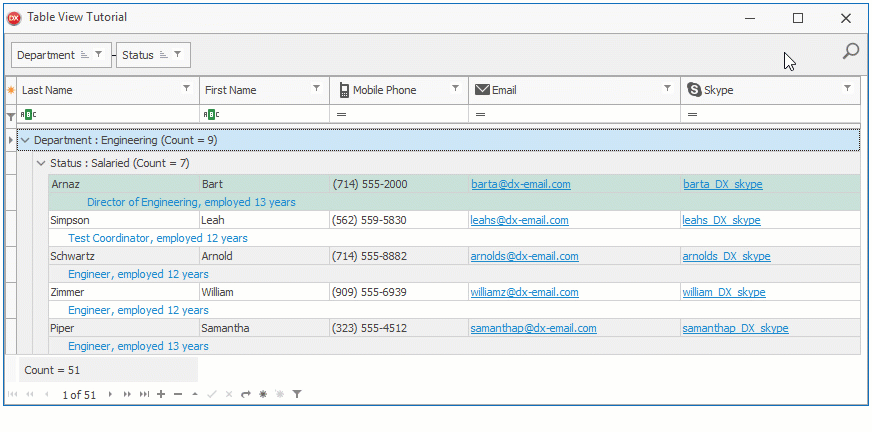
Tutorial Steps
- Step 1: Bind to a Data Source
- The step describes how to bind the VCL Grid Control to a database.
- Step 2: Enable User-Friendly Content and Layout
- The topic explains how to manage and customize grid columns, use lookup editors and repository items, bind a column to a dataset field, and create calculated expressions.
- Step 3: Activate Auxiliary UI Elements
- The topic demonstrates how to enable auxiliary elements that allow a user manage columns and navigate through the content.
- Step 4: Process and Shape Data
- The topic shows how to enable the View to group, sort, search, filter, and format the displayed data.
- Step 5: Appearance Customization
- This step describes how to apply skins to the View, adjust View styles and scrollbars.