Banded Table View Tutorial
This tutorial describes how to add a grid control, specify data connections, and adjust appearance settings in a Banded Table View.
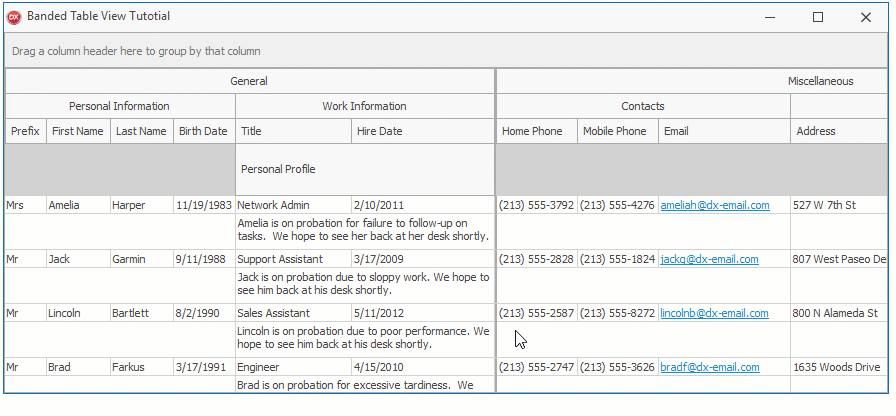
Tutorial Steps
- Step 1: Bind to a Data Source
- This step describes how to bind the VCL Grid Control to a database.
- Step 2: Configure Content and Layout
- The topic explains how to manage and customize grid columns, use lookup editors and repository items, bind a column to a dataset field, and create calculated expressions.
- Step 3: Band Columns
- The topic demonstrates how to use bands to arrange columns into groups and configure band settings.
- Step 4: Appearance Customization
- This step describes how to apply skins to the View, adjust View styles and scrollbars.