View3DOptions.Floor Property
Provides access to options used to format the floor of a 3-D chart.
Namespace: DevExpress.Spreadsheet.Charts
Assembly: DevExpress.Spreadsheet.v24.2.Core.dll
NuGet Package: DevExpress.Spreadsheet.Core
#Declaration
SurfaceOptions Floor { get; }#Property Value
| Type | Description |
|---|---|
| Surface |
A Surface |
#Property Paths
You can access this nested property as listed below:
| Object Type | Path to Floor |
|---|---|
| Chart |
|
#Remarks
Use the Floor property to adjust the appearance of the three-dimensional chart floor (change the background color, specify the floor thickness and apply borders). To format chart walls, use the View3DOptions.BackWall and View3DOptions.SideWall properties.
The 3-D column chart with the colored floor, back and side walls is shown in the image below (the chart is displayed in Microsoft® Excel®).
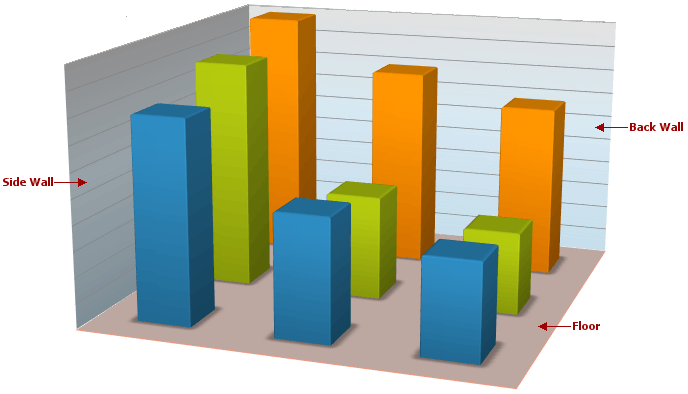
Note
Currently, the Speadsheet
#Example
The example below demonstrates how to create the 3-D clustered column chart and adjust its appearance. In particular, the code specifies how to customize the chart walls and floor by using the View3DOptions.BackWall, View3DOptions.SideWall and View3DOptions.Floor properties.
Worksheet worksheet = workbook.Worksheets["chartTask5"];
workbook.Worksheets.ActiveWorksheet = worksheet;
// Create a chart and specify its location.
Chart chart = worksheet.Charts.Add(ChartType.Column3DClustered, worksheet["B2:C8"]);
chart.TopLeftCell = worksheet.Cells["F2"];
chart.BottomRightCell = worksheet.Cells["L15"];
// Specify that each data point in the series has a different color.
chart.Views[0].VaryColors = true;
// Specify the series outline.
chart.Series[0].Outline.SetSolidFill(Color.AntiqueWhite);
// Hide the legend.
chart.Legend.Visible = false;
// Specify the side wall color.
chart.View3D.SideWall.Fill.SetSolidFill(Color.FromArgb(0xDC, 0xFA, 0xDD));
// Specify the pattern fill for the back wall.
chart.View3D.BackWall.Fill.SetPatternFill(Color.FromArgb(0x9C, 0xFB, 0x9F), Color.WhiteSmoke, DevExpress.Spreadsheet.Drawings.ShapeFillPatternType.DiagonalBrick);
SurfaceOptions floorOptions = chart.View3D.Floor;
// Specify the floor color.
floorOptions.Fill.SetSolidFill(Color.FromArgb(0xFA, 0xDC, 0xF9));
// Specify the floor border.
floorOptions.Outline.SetSolidFill(Color.FromArgb(0xB4, 0x95, 0xDE));
floorOptions.Outline.Width = 1.25;
#Related GitHub Examples
The following code snippet (auto-collected from DevExpress Examples) contains a reference to the Floor property.
Note
The algorithm used to collect these code examples remains a work in progress. Accordingly, the links and snippets below may produce inaccurate results. If you encounter an issue with code examples below, please use the feedback form on this page to report the issue.