PdfGraphics.MeasureString(String, Font) Method
Measures the specified string when drawn with specified font parameters.
Namespace: DevExpress.Pdf
Assembly: DevExpress.Pdf.v24.2.Drawing.dll
NuGet Package: DevExpress.Pdf.Drawing
#Declaration
#Parameters
| Name | Type | Description |
|---|---|---|
| text | String | A text to measure. |
| font | Font | An object that defines font parameters. |
#Returns
| Type | Description |
|---|---|
| Size |
The string’s measured size. |
#Remarks
Use this method to calculate a size of the drawn text. Use the returned SizeF object to calculate a page area or a point where you can draw text.
The MeasureString method overload measures a string with 96 DPI. Use the PdfGraphics.MeasureString(String, Font, PdfStringFormat, Single, Single) method overload to obtain text size with 72 DPI to calculate its size on a PDF page.
The code sample below uses the MeasureString method to draw text in the page center:
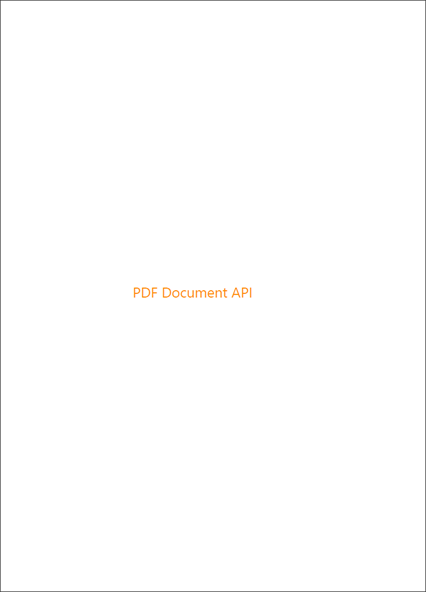
using DevExpress.Pdf;
using System.Drawing;
//...
using (var processor = new PdfDocumentProcessor())
{
processor.CreateEmptyDocument();
using (PdfGraphics graphics = processor.CreateGraphics())
{
// Obtain the first document page
PdfPage page = processor.AddNewPage(PdfPaperSize.A4);
PdfRectangle pageSize = page.CropBox;
// Specify text to draw
string text = "PDF Document API";
using (SolidBrush textBrush = new SolidBrush(Color.FromArgb(255, Color.DarkOrange)))
{
using (Font font = new Font("Segoe UI", 20, FontStyle.Regular))
{
// Calculate text size
SizeF textSize = graphics.MeasureString(text, font);
// Calculate a point where to draw text
PointF textPoint =
new PointF((float)((pageSize.Width - textSize.Width) / 2), (float)((pageSize.Height - textSize.Height) / 2));
// Draw text at the calculated point
graphics.DrawString(text, font, textBrush, textPoint);
// Add graphics content to the page foreground
graphics.AddToPageForeground(page, 72, 72);
}
}
}
processor.SaveDocument("result.pdf");
}
#Related GitHub Examples
The following code snippet (auto-collected from DevExpress Examples) contains a reference to the MeasureString(String, Font) method.
Note
The algorithm used to collect these code examples remains a work in progress. Accordingly, the links and snippets below may produce inaccurate results. If you encounter an issue with code examples below, please use the feedback form on this page to report the issue.