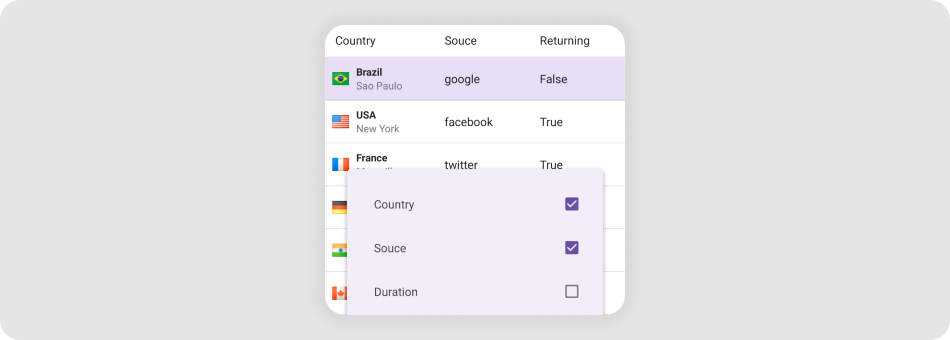CheckEdit Class
A checkbox that supports the indeterminate state.
Namespace: DevExpress.Maui.Editors
Assembly: DevExpress.Maui.Editors.dll
NuGet Package: DevExpress.Maui.Editors
Declaration
[DXLicenseMAUI]
public class CheckEdit :
View,
IAppearanceOwner,
IDXViewControllerRemarks
The CheckEdit is a three-state editor that supports the checked, unchecked, and indeterminate states.

State
Use the IsChecked property to specify the checked state. If this property is set to null, the editor is in the indeterminate state. To allow users to set the indeterminate state, enable the AllowIndeterminateInput option.
<dxe:CheckEdit Label="Automatic date and time"
IsChecked="True"/>
<dxe:CheckEdit Label="Automatic time zone"
IsChecked="False"/>
<dxe:CheckEdit Label="Use 24-hour format"
AllowIndeterminateInput="True"
IsChecked="{x:Null}"/>
When the IsChecked property value changes, the CheckedChanged event raises.
Checkbox and Label
The CheckEdit consists of a checkbox icon that indicates the state and a label next to the checkbox.

Use the following properties to customize the label:
Property | Description |
|---|---|
Gets or sets the text displayed next to the checkbox. | |
Specify the color of the label. | |
Specify the alignment of the label. | |
Allows you to underline and/or cross out the label. | |
Specify the font settings of the label. |
Use the following properties to customize the checkbox:
Property | Description |
|---|---|
Specify the checkbox image in different states. | |
Specify the alignment of the checkbox. | |
Specify the color of the checkbox in different states. | |
Gets or sets the indent between the checkbox and label. |
The code below uses custom toggle icons for the CheckEdit in the checked and unchecked states.
![]()
<dxe:CheckEdit Label="Automatic date and time"
IsChecked="True"
CheckedCheckBoxImage="baseline_toggle_on_24"
UncheckedCheckBoxImage="baseline_toggle_off_24"/>
<dxe:CheckEdit Label="Automatic time zone"
IsChecked="False"
CheckedCheckBoxImage="baseline_toggle_on_24"
UncheckedCheckBoxImage="baseline_toggle_off_24"/>
Related Scenario
The following featured scenario shows how you can use the CheckEdit class: