XlPageSetup.PagePrintOrder Property
Gets or sets the order in which worksheet pages are numbered and printed.
Namespace: DevExpress.Export.Xl
Assembly: DevExpress.Printing.v25.2.Core.dll
NuGet Package: DevExpress.Printing.Core
Declaration
Property Value
| Type | Description |
|---|---|
| XlPagePrintOrder | An XlPagePrintOrder enumeration member. |
Available values:
| Name | Description |
|---|---|
| DownThenOver | Worksheet pages are numbered and printed from the top down and then left to right. |
| OverThenDown | Worksheet pages are numbered and printed from left to right and then from the top down. |
Remarks
Use the PagePrintOrder property to specify whether worksheet pages should be numbered and printed from the top down and then left to right (XlPagePrintOrder.DownThenOver) or from left to right and then from the top down (XlPagePrintOrder.OverThenDown). This property takes effect when the worksheet data does not fit on one page.
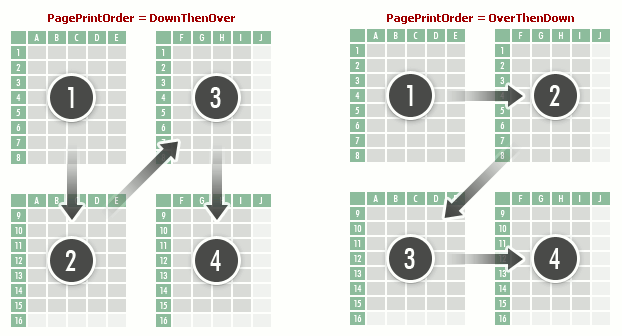
For more information on how to adjust print options, see the How to: Specify Print Settings example.