XlRichTextString Class
Represents a rich formatted text in a cell.
Namespace: DevExpress.Export.Xl
Assembly: DevExpress.Printing.v25.2.Core.dll
NuGet Package: DevExpress.Printing.Core
Declaration
Remarks
A cell in a worksheet may contain a rich formatted text specified by the XlRichTextString object. Such rich text represents a cell text divided into one or more text regions (so-called text runs), each of which has its own set of font characteristics. Each text run is defined by the XlRichTextRun object and is stored in the collection of runs accessible from the XlRichTextString.Runs property.
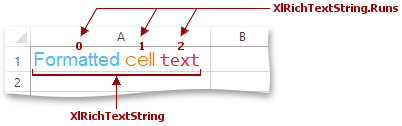
To specify the rich formatting for the cell text, create an instance of the XlRichTextString class, add the required number of XlRichTextRun objects to the XlRichTextString.Runs collection, and then pass the specified XlRichTextString instance to the IXlCell.SetRichText method as a parameter. To obtain the entire text contained in a cell, use the XlRichTextString.Text property.
For more information on how to apply different fonts to specific regions of the cell text, refer to the How to: Apply Rich Formatting to the Cell Text example.
Example
Note
A complete sample project is available at https://github.com/DevExpress-Examples/excel-export-api-examples
// Create a new worksheet.
using (IXlSheet sheet = document.CreateSheet())
{
// Create the first column and set its width.
using (IXlColumn column = sheet.CreateColumn())
{
column.WidthInPixels = 180;
}
// Create the first row.
using (IXlRow row = sheet.CreateRow())
{
// Create the cell A1.
using (IXlCell cell = row.CreateCell())
{
// Create an XlRichTextString instance.
XlRichTextString richText = new XlRichTextString();
// Add three text runs to the collection.
richText.Runs.Add(new XlRichTextRun("Formatted ", XlFont.CustomFont("Arial", 14.0, XlColor.FromArgb(0x53, 0xbb, 0xf4))));
richText.Runs.Add(new XlRichTextRun("cell ", XlFont.CustomFont("Century Gothic", 14.0, XlColor.FromArgb(0xf1, 0x77, 0x00))));
richText.Runs.Add(new XlRichTextRun("text", XlFont.CustomFont("Consolas", 14.0, XlColor.FromArgb(0xe3, 0x2c, 0x2e))));
// Add the rich formatted text to the cell.
cell.SetRichText(richText);
}
}
}