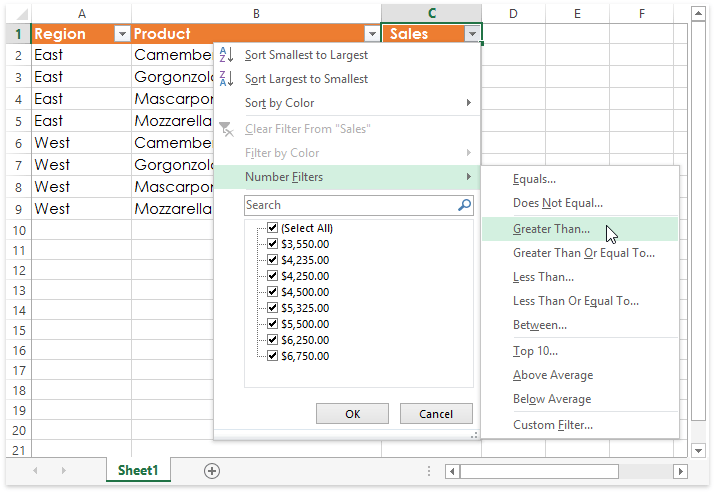IXlSheet.AutoFilterRange Property
Gets or sets the cell range for which filtering is enabled.
Namespace: DevExpress.Export.Xl
Assembly: DevExpress.Printing.v25.2.Core.dll
NuGet Package: DevExpress.Printing.Core
Declaration
Property Value
| Type | Description |
|---|---|
| XlCellRange | An XlCellRange object specifying a cell range for which the AutoFilter functionality is enabled. |
Remarks
Use the AutoFilterRange property to enable a filtering functionality for the specified cell range.
Note
A complete sample project is available at https://github.com/DevExpress-Examples/excel-export-api-examples
// Enable filtering for the data range.
sheet.AutoFilterRange = sheet.DataRange;
Once filtering is activated, a drop-down arrow appears on the right side of each column header, as shown in the image below (the workbook is opened in Microsoft® Excel®). Users can click the arrow of the required column and select the filter type they wish to apply.