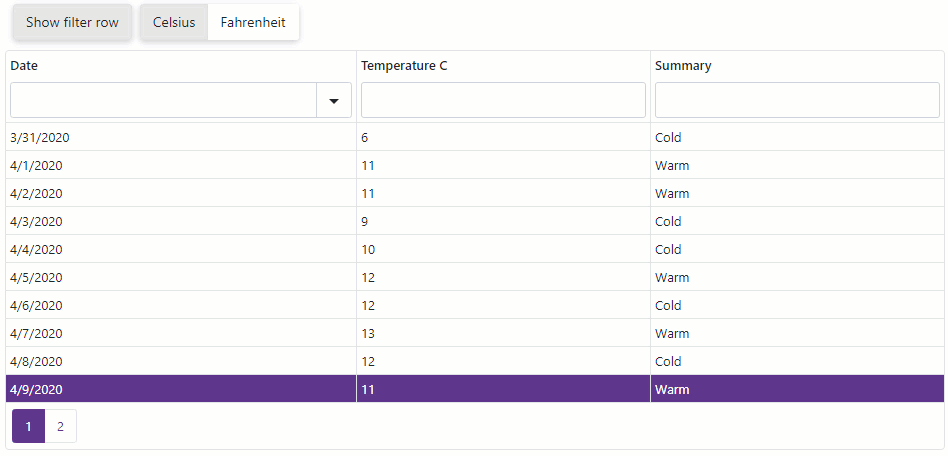DxToolbarItem.GroupName Property
Specifies the name of a logical group the Toolbar item belongs to.
Namespace: DevExpress.Blazor
Assembly: DevExpress.Blazor.v20.2.dll
NuGet Package: DevExpress.Blazor
Declaration
[Parameter]
public string GroupName { get; set; }Property Value
| Type | Description |
|---|---|
| String | A String value that specifies the group name. |
Remarks
Use the GroupName property to specify a logical group for checked Toolbar items. To obtain an item’s checked state, use the Checked property.
To add a checked button to the Toolbar, set the item’s GroupName property to a unique value. This changes the item’s state (checked/unchecked) on every user click. To arrange items into a logical group that behaves as a group of radio buttons, set their GroupName properties to the same value.
Note
Once a user checks a radio button, the previously checked one is unchecked. So, only one Toolbar radio button in a group can be checked at one time.
The example below adds one checked button (Show filter row) and a group of radio buttons (Celsius/Fahrenheit) to the Toolbar.
<DxToolbar>
<DxToolbarItem @bind-Checked="@ShowFilterRow"
GroupName="ShowFilterRow"
Text="Show filter row">
</DxToolbarItem>
<DxToolbarItem BeginGroup="true"
@bind-Checked="@ShowCelsiusColumn"
GroupName="TemperatureFormat"
Text="Celsius">
</DxToolbarItem>
<DxToolbarItem @bind-Checked="@ShowFahrenheitColumn"
GroupName="TemperatureFormat" Text="Fahrenheit"></DxToolbarItem>
</DxToolbar>
<DxDataGrid DataAsync="@ForecastService.GetForecastAsync" ShowFilterRow="@ShowFilterRow">
<DxDataGridDateEditColumn Field="@(nameof(WeatherForecast.Date))"></DxDataGridDateEditColumn>
<DxDataGridColumn Field="@(nameof(WeatherForecast.TemperatureC))"
Visible="@ShowCelsiusColumn">
</DxDataGridColumn>
<DxDataGridColumn Field="@(nameof(WeatherForecast.TemperatureF))"
Visible="@ShowFahrenheitColumn"></DxDataGridColumn>
<DxDataGridColumn Field="@(nameof(WeatherForecast.Summary))"></DxDataGridColumn>
</DxDataGrid>
@code {
bool ShowFilterRow { get; set; } = true;
bool ShowCelsiusColumn { get; set; } = true;
bool ShowFahrenheitColumn { get; set; } = false;
}