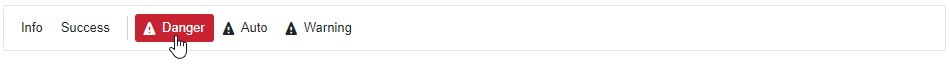DxToolbar.ItemRenderStyleMode Property
Specifies the common Toolbar item’s color filling type.
Namespace: DevExpress.Blazor
Assembly: DevExpress.Blazor.v20.2.dll
NuGet Package: DevExpress.Blazor
Declaration
[DefaultValue(ToolbarRenderStyleMode.Contained)]
[Parameter]
public ToolbarRenderStyleMode ItemRenderStyleMode { get; set; }Property Value
| Type | Default | Description |
|---|---|---|
| ToolbarRenderStyleMode | **Contained** | A ToolbarRenderStyleMode value. |
Available values:
| Name | Description |
|---|---|
| Contained | Toolbar items are filled with the style color. |
| Plain | Toolbar items are filled with the style color when you move the mouse pointer over them. |
Remarks
Use the ItemRenderStyleMode property to specify the color filling mode for root Toolbar items.
Contained Mode
In this mode, an item is filled with the color specified by the RenderStyle property.
<div class="card w-75 p-2">
<DxToolbar ItemRenderStyleMode="ToolbarRenderStyleMode.Contained">
<DxToolbarItem Text="Info"
RenderStyle="ButtonRenderStyle.Info" />
<DxToolbarItem Text="Success"
RenderStyle="ButtonRenderStyle.Success" />
<DxToolbarItem IconCssClass="oi oi-warning"
BeginGroup="true"
RenderStyle="ButtonRenderStyle.Danger"
Text="Danger" />
<DxToolbarItem IconCssClass="oi oi-warning"
Text="Auto" />
<DxToolbarItem IconCssClass="oi oi-warning"
RenderStyle="ButtonRenderStyle.Warning"
Text="Warning" />
</DxToolbar>
</div>
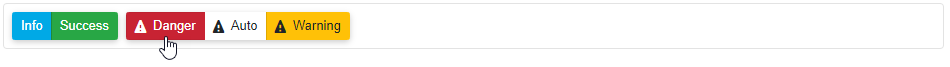
Plain Mode
In this mode, an item is filled with the toolbar’s background color. When a user hovers the mouse pointer over the item, it uses the color specified in the RenderStyle property.
<div class="card w-75 p-2">
<DxToolbar ItemRenderStyleMode="ToolbarRenderStyleMode.Plain">
<DxToolbarItem Text="Info"
RenderStyle="ButtonRenderStyle.Info" />
<DxToolbarItem Text="Success"
RenderStyle="ButtonRenderStyle.Success" />
<DxToolbarItem IconCssClass="oi oi-warning"
BeginGroup="true"
RenderStyle="ButtonRenderStyle.Danger"
Text="Danger" />
<DxToolbarItem IconCssClass="oi oi-warning"
Text="Auto" />
<DxToolbarItem IconCssClass="oi oi-warning"
RenderStyle="ButtonRenderStyle.Warning"
Text="Warning" />
</DxToolbar>
</div>