DxGrid.CustomizeCellDisplayText Event
Allows you to customize the text displayed within a cell.
Namespace: DevExpress.Blazor
Assembly: DevExpress.Blazor.v21.1.dll
NuGet Package: DevExpress.Blazor
Declaration
[Parameter]
public Action<GridCustomizeCellDisplayTextEventArgs> CustomizeCellDisplayText { get; set; }Parameters
| Type | Description |
|---|---|
| GridCustomizeCellDisplayTextEventArgs | A GridCustomizeCellDisplayTextEventArgs object that contains data for this event. |
Remarks
You can handle the CustomizeCellDisplayText event or use a column’s DisplayFormat property to customize the cell’s display text.
Use GridCustomizeCellDisplayTextEventArgs (Value, FieldName, and so on) to specify the display format and access other grid data.
The example below illustrates how to display the “Customer” column values as “Company Name (Country, City)”:
<DxGrid Data="GridDataSource"
CustomizeCellDisplayText="Grid_CustomizeCellDisplayText">
<Columns>
<DxGridDataColumn FieldName="OrderDate" DisplayFormat="d" />
<DxGridDataColumn FieldName="Customer" />
<DxGridDataColumn FieldName="ShipViaNavigation.CompanyName" />
<DxGridDataColumn FieldName="Freight" DisplayFormat="n2" />
</Columns>
</DxGrid>
@code {
object GridDataSource { get; set; }
protected override void OnInitialized() {
GridDataSource = Northwind.Orders
.Include(i => i.Customer)
.Include(i => i.OrderDetails)
.Include(i => i.ShipViaNavigation)
.ToList();
}
void Grid_CustomizeCellDisplayText(GridCustomizeCellDisplayTextEventArgs e) {
if (e.FieldName == "Customer") {
var customer = (Customer)e.Value;
e.DisplayText = $"{customer.CompanyName} ({customer.Country}, {customer.City})";
}
}
}
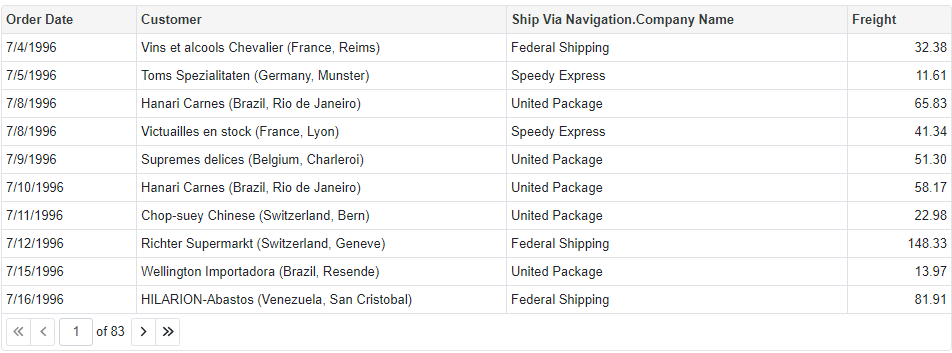
See Also