DxComboBox<TData, TValue>.Value Property
Specifies the ComboBox’s selected value/item.
Namespace: DevExpress.Blazor
Assembly: DevExpress.Blazor.v20.2.dll
NuGet Package: DevExpress.Blazor
Declaration
[Parameter]
public TValue Value { get; set; }Property Value
| Type | Description |
|---|---|
| TValue | The value type. |
Remarks
Use the Value property to access to the ComboBox’s selected value or item. To respond to changes, handle the ValueChanged event.
The Value property can return the following objects:
- If the ValueFieldName property is specified, the Value property returns the selected item’s value.
- If the ValueFieldName property is not specified, the Value property returns the selected item.
The example below demonstrates how to populate a ComboBox editor with items based on another ComboBox’s selection.
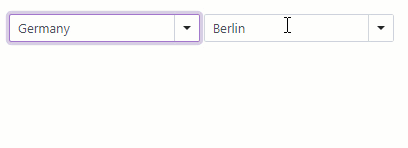
<DxComboBox Data="@Countries"
TextFieldName="@nameof(Country.CountryName)"
Value="@CurrentCountry"
ValueChanged="@((Country country) => SelectedCountryChanged(country))">
</DxComboBox>
<DxComboBox Data="@CurrentCountryCities"
TextFieldName="@nameof(City.CityName)"
@bind-Value="@CurrentCity">
</DxComboBox>
@code {
List<Country> Countries { get; set; } = CountryCity.Countries;
List<City> CurrentCountryCities { get; set; } = new List<City>();
Country CurrentCountry { get; set; } = CountryCity.Countries[1];
City CurrentCity { get; set; } = CountryCity.Cities[4];
protected override void OnInitialized() {
base.OnInitialized();
SelectedCountryChanged(CurrentCountry);
}
void SelectedCountryChanged(Country country) {
CurrentCountry = country;
CurrentCountryCities = CountryCity.Cities.FindAll(city => city.CountryId == CurrentCountry.Id);
CurrentCity = CurrentCountryCities[0];
}
}
See Also