DxComboBox<TData, TValue>.Text Property
Specifies the text displayed within the ComboBox edit box.
Namespace: DevExpress.Blazor
Assembly: DevExpress.Blazor.v20.2.dll
NuGet Package: DevExpress.Blazor
Declaration
[Parameter]
public string Text { get; set; }Property Value
| Type | Description |
|---|---|
| String | The textual representation of the editor’s value. |
Remarks
The Text property provides access to the <DxComboBox> edit box’s text. When you assign text to this property, you should also set the ComboBox’s AllowUserInput property to true.
To handle changes to the text, use the TextChanged event.
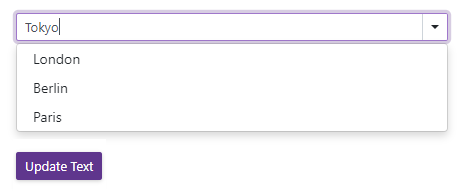
<DxComboBox Data="@Cities"
TValue="string"
TData="string"
AllowUserInput="true"
Text="@Text"
TextChanged="@OnTextChanged">
</DxComboBox>
<DxButton Enabled="@IsEnabled">Update Text</DxButton>
@code {
IEnumerable<string> Cities = new List<string>() {
"London",
"Berlin",
"Paris",
};
string Text { get; set; } = "New York";
bool IsEnabled = false;
void OnTextChanged(string newValue) {
Text = newValue;
IsEnabled = newValue != "New York";
}
}
If the value of the Text property is equal to a ComboBox drop-down window’s item, the corresponding item is automatically selected.
See Also