ASPxClientUploadControl.DropZoneEnter Event
Fires when the mouse enters a drop zone or an external drop zone element while dragging a file.
Declaration
DropZoneEnter: ASPxClientEvent<ASPxClientUploadControlDropZoneEnterEventHandler<ASPxClientUploadControl>>Event Data
The DropZoneEnter event's data class is ASPxClientUploadControlDropZoneEnterEventArgs. The following properties provide information specific to this event:
| Property | Description |
|---|---|
| dropZone | Gets a drop zone object related to the processed event. |
Remarks
When the UploadAdvancedModeSettings.EnableDragAndDrop property is set to true, ASPxUploadControl allows end-users to add files to upload lists by dragging them to a control.
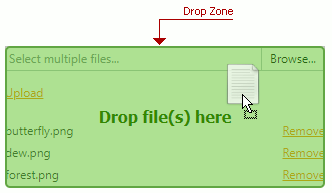
Use the DropZoneEnter event to perform custom actions when the mouse enters a drop zone or an external drop zone element (specified by the UploadAdvancedModeSettings.ExternalDropZoneID property) while dragging a file. To respond to leaving a drop zone, handle the ASPxClientUploadControl.DropZoneLeave event.
To learn more about the drag and drop functionality of the upload control, see the Drag and Drop topic.