Upload Control Elements
- 2 minutes to read
This topic describes the on-screen ASPxUploadControl elements and lists the main members that affect their appearance and functionality.
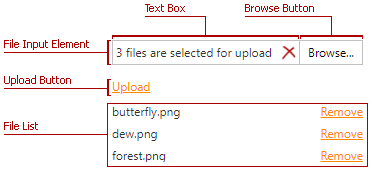
Add Button
The Add Button adds a new file input element.
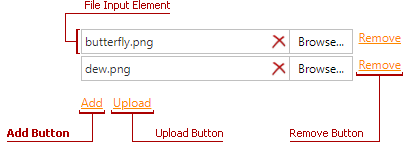
| Characteristics | Members |
|---|---|
| Visibility | ASPxUploadControl.ShowAddRemoveButtons |
| Appearance | ASPxUploadControl.AddButton, ASPxUploadControl.ButtonStyle |
| Alignment | ASPxUploadControl.AddUploadButtonsHorizontalPosition |
| Spacing | ASPxUploadControl.ButtonSpacing |
Browse Button
The Browse Button allows users to select a file to upload.
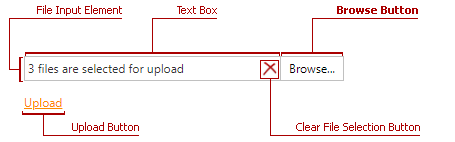
| Characteristics | Members |
|---|---|
| Appearance | ASPxUploadControl.BrowseButton, ASPxUploadControl.BrowseButtonStyle |
| Width | UploadControlBrowseButtonStyle.Width |
| Count | ASPxUploadControl.FileInputCount |
| Spacings | ASPxUploadControl.FileInputSpacing |
Cancel Button
The Cancel Button cancels the upload.
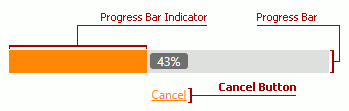
| Characteristics | Members |
|---|---|
| Visibility | ASPxUploadControl.ShowProgressPanel |
| Style and Settings | ASPxUploadControl.CancelButton, ASPxUploadControl.ButtonStyle |
| Position | ASPxUploadControl.CancelButtonHorizontalPosition |
| Spacing | ASPxUploadControl.CancelButtonSpacing |
Clear File Selection Button
The Clear File Selection Button clears the text box (removes the selected files).
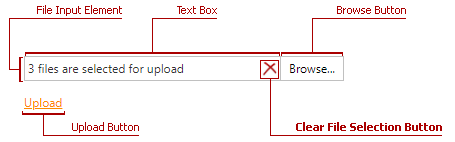
| Characteristics | Members |
|---|---|
| Image | ASPxUploadControl.ClearFileSelectionImage |
| Visibility | ASPxUploadControl.ShowClearFileSelectionButton |
Drop Zone
The Drop Zone is displayed over the upload control when a user drags a file over it.
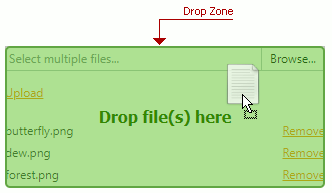
| Characteristics | Members |
|---|---|
| Availability | UploadAdvancedModeSettings.EnableDragAndDrop |
| Style | UploadControlStyles.DropZone |
File Input Element
The File Input Element allows users to select files to upload.
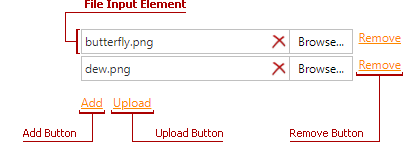
| Characteristics | Members |
|---|---|
| Count | ASPxUploadControl.FileInputCount |
| Spacings | ASPxUploadControl.FileInputSpacing |
| Render Mode | ASPxUploadControl.Native |
File List
The File List contains a list of files for upload, allows users to remove a particular file from the list, and shows the upload progress.
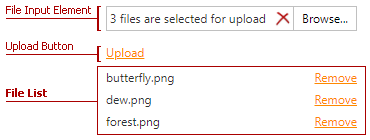
| Characteristics | Members |
|---|---|
| Availability | UploadAdvancedModeSettings.EnableFileList |
| Position | UploadAdvancedModeSettings.FileListPosition |
| Style | UploadAdvancedModeSettings.FileListItemStyle |
Progress Bar
The Progress Bar shows the upload progress.
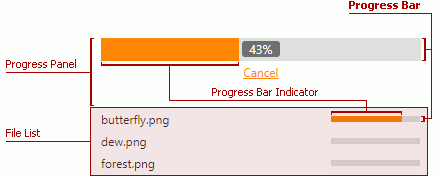
| Characteristics | Members |
|---|---|
| Visibility | ASPxUploadControl.ShowProgressPanel, UploadAdvancedModeSettings.EnableFileList |
| Style | ASPxUploadControl.ProgressBarStyle |
Progress Bar Indicator
The Progress Bar Indicator indicates the status of the upload process.
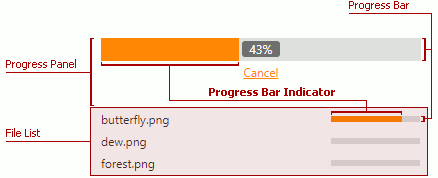
| Characteristics | Members |
|---|---|
| Visibility | ProgressBarSettings.ShowPosition |
| Style | ASPxUploadControl.ProgressBarIndicatorStyle |
Remove Button
The Remove Button removes a file input element or a file from the file list.
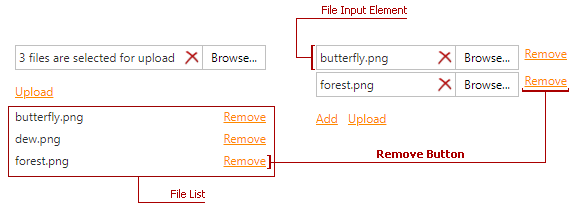
| Characteristics | Members |
|---|---|
| Visibility | ASPxUploadControl.ShowAddRemoveButtons, UploadAdvancedModeSettings.EnableFileList |
| Appearance | ASPxUploadControl.RemoveButton, ASPxUploadControl.ButtonStyle |
| Spacing | ASPxUploadControl.ButtonSpacing, ASPxUploadControl.RemoveButtonSpacing, ASPxUploadControl.FileInputSpacing |
| Count | ASPxUploadControl.FileInputCount |
Text Box
The Text Box shows information about the selected file or prompt/null text.
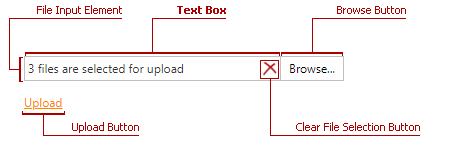
| Characteristics | Members |
|---|---|
| Appearance | ASPxUploadControl.TextBoxStyle |
| Count | ASPxUploadControl.FileInputCount |
| Height | UploadControlTextBoxStyleBase.Height |
| Null Text | ASPxUploadControl.NullText, ASPxUploadControl.NullTextStyle |
| Spacings | ASPxUploadControl.FileInputSpacing |
| Visibility | ASPxUploadControl.ShowTextBox |
Upload Button
The Upload Button starts the file upload.
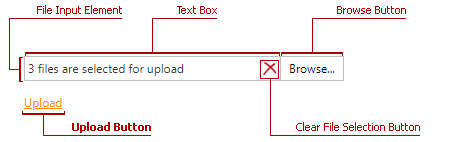
| Characteristics | Members |
|---|---|
| Visibility | ASPxUploadControl.ShowUploadButton |
| Appearance | ASPxUploadControl.UploadButton, ASPxUploadControl.ButtonStyle |
| Alignment | ASPxUploadControl.AddUploadButtonsHorizontalPosition |
| Spacing | ASPxUploadControl.ButtonSpacing, ASPxUploadControl.AddUploadButtonsSpacing |