WizardControl.HyperlinkClick Event
Fires when a user clicks a hyperlink on a wizard page.
Namespace: DevExpress.XtraWizard
Assembly: DevExpress.XtraWizard.v25.2.dll
NuGet Package: DevExpress.Win
Declaration
Event Data
The HyperlinkClick event's data class is HyperlinkClickEventArgs. The following properties provide information specific to this event:
| Property | Description |
|---|---|
| Link | Get or sets the URL of the clicked hyperlink. |
| MouseArgs | Gets or sets mouse coordinates calculated from the toolbar’s upper left corner. |
| Text | Gets or sets the hyperlink alt text. Note that modifying this text does not change the item caption. |
Remarks
If the AllowHtmlText property is set to true, you can use HTML tags to format the text displayed on wizard pages. For example, you can specify the font, its size, attributes (bold, italic, underlined), etc. You can also display a hyperlink in the text. To respond to a click on the hyperlink, handle the HyperlinkClick event.
Example
The code below shows how to display a hyperlink in the text at the bottom of a completion page.
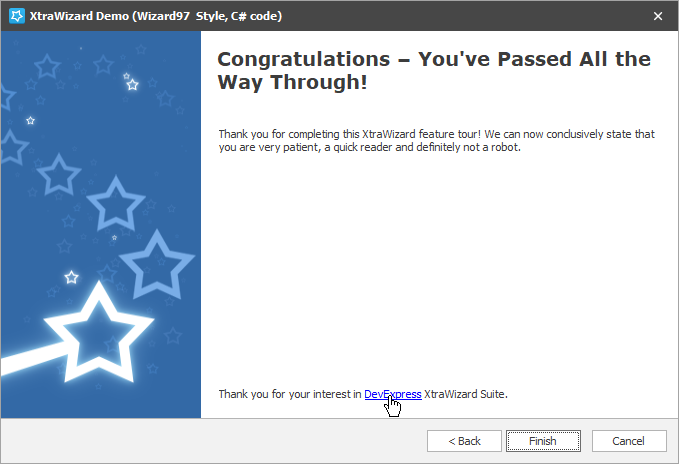
wizardControl1.AllowHtmlText = true;
completionWizardPage1.ProceedText = "Thank you for your interest in <href=www.devexpress.com>DevExpress</href> XtraWizard Suite.";
wizardControl1.HyperlinkClick += (s, e) => {
System.Diagnostics.Process.Start(e.Link);
};