VGridOptionsFind.Condition Property
Gets or sets the operator (Starts With, Contains, etc.) used to evaluate words in cells against keywords in the Find Panel.
Namespace: DevExpress.XtraVerticalGrid.Rows
Assembly: DevExpress.XtraVerticalGrid.v25.2.dll
NuGet Packages: DevExpress.Win.Navigation, DevExpress.Win.VerticalGrid
Declaration
[DefaultValue(FilterCondition.Default)]
[DXCategory("Data")]
[XtraSerializableProperty]
public virtual FilterCondition Condition { get; set; }Property Value
| Type | Default | Description |
|---|---|---|
| FilterCondition | Default | Specifies the filter condition. |
Available values:
| Name | Description |
|---|---|
| Contains | Specifies the Contains comparison operation. |
| StartsWith | Specifies the StartsWith comparison operation. |
| Like | Specifies the Like comparison operation. |
| Default | Specifies the default comparison operation. |
| Equals | Specifies the Equals comparison operation. |
Property Paths
You can access this nested property as listed below:
| Object Type | Path to Condition |
|---|---|
| VGridControlBase |
|
Remarks
The Condition property accepts the following values.
FilterCondition.Default - inherits the global WindowsFormsSettings.FindPanelCondition property value.
FilterCondition.Contains - searches for all cells that contain the specified text, regardless of its position within the cell text.
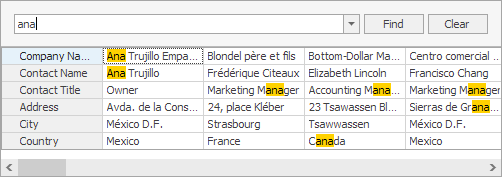
FilterCondition.StartsWith - searches for cells whose text begins with the searched string.

FilterCondition.Equals - searches for cells whose text is an exact match with the searched string.

FilterCondition.Like - allows users to enter the “%” character that is a wildcard for any number of characters.
