TreeListOptionsView.EnableAppearanceEvenRow Property
Gets or sets whether even nodes are painted using the appearance settings provided by the TreeListAppearanceCollection.EvenRow property.
Namespace: DevExpress.XtraTreeList
Assembly: DevExpress.XtraTreeList.v25.2.dll
NuGet Packages: DevExpress.Win.Navigation, DevExpress.Win.TreeList
Declaration
[DefaultValue(false)]
[DXCategory("Appearance")]
[XtraSerializableProperty]
public virtual bool EnableAppearanceEvenRow { get; set; }Property Value
| Type | Default | Description |
|---|---|---|
| Boolean | false | true to paint even nodes using the appearance settings provided by the TreeListAppearanceCollection.EvenRow property; false to use the appearance settings provided by the TreeListAppearanceCollection.Row property. |
Property Paths
You can access this nested property as listed below:
| Object Type | Path to EnableAppearanceEvenRow |
|---|---|
| TreeList |
|
Remarks
For more information on appearances, see the Appearances document.
Example
The following code shows how to use the EvenRow and OddRow properties to customize the appearance of even and odd rows in the TreeList.
Note that these properties are in effect if the EnableAppearanceEvenRow and EnableAppearanceOddRow options are enabled.
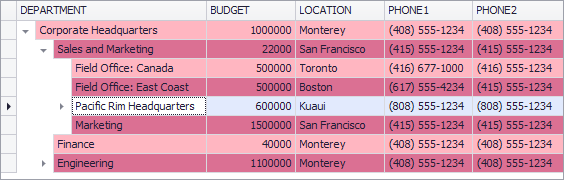
treeList1.Appearance.EvenRow.BackColor = Color.PaleVioletRed;
treeList1.Appearance.OddRow.BackColor = Color.LightPink;
treeList1.OptionsView.EnableAppearanceEvenRow = true;
treeList1.OptionsView.EnableAppearanceOddRow = true;