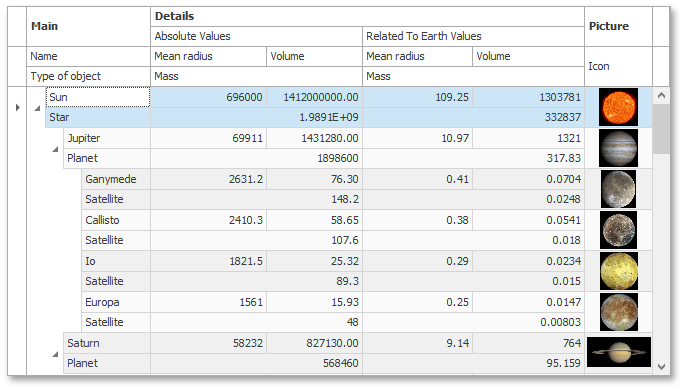TreeListOptionsView.AllowBandColumnsMultiRow Property
Gets or sets whether columns within a band can be arranged in multiple rows.
Namespace: DevExpress.XtraTreeList
Assembly: DevExpress.XtraTreeList.v25.2.dll
NuGet Packages: DevExpress.Win.Navigation, DevExpress.Win.TreeList
Declaration
[DefaultValue(false)]
[XtraSerializableProperty]
public virtual bool AllowBandColumnsMultiRow { get; set; }Property Value
| Type | Default | Description |
|---|---|---|
| Boolean | false | true if columns can be arrange in multiple rows; otherwise, false. |
Property Paths
You can access this nested property as listed below:
| Object Type | Path to AllowBandColumnsMultiRow |
|---|---|
| TreeList |
|
Remarks
By default, after assigning columns with a band, they are arranged in one row. However, if the AllowBandColumnsMultiRow option is enabled, a TreeList allows you to arrange columns in multiple rows.
Use the TreeList.SetColumnPosition to specify a column’s position within a band.
The AllowBandColumnsMultiRow property also specifies whether column headers and cells can occupy more than one row.
The following image shows a Tree List that contains three top-level bands, two nested bands and columns arranged into these bands in multiple rows.