TreeList.ShowFindPanel() Method
Displays the Find Panel.
Namespace: DevExpress.XtraTreeList
Assembly: DevExpress.XtraTreeList.v23.2.dll
NuGet Packages: DevExpress.Win.Navigation, DevExpress.Win.TreeList
Declaration
Remarks
The ShowFindPanel method invokes the Find Panel. Call the TreeList.HideFindPanel method to hide the Find Panel.
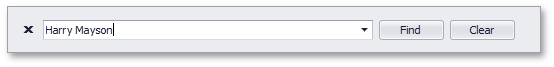
Use the TreeList.OptionsFind property to access options that specify panel visibility, behavior (search or filter), operation button visibility, etc.
The TreeList.FindFilterText property specifies the query in the edit box. To apply a query in code, use the TreeList.ApplyFindFilter method.
See the following help topic for more information: Find Panel.
Example
To open and focus the panel when the control is displayed for the first time, call the ShowFindPanel() method asynchronously.
treeList1.Load += TreeList1_Load;
private void TreeList1_Load(object sender, EventArgs e) {
TreeList treeList = sender as TreeList;
treeList.BeginInvoke(new Action(treeList.ShowFindPanel));
}