SpreadsheetFormulaBar.IsResourceNavigatorActionEnabled(NavigatorButtonType) Method
Determines whether the specified button on the Formula Bar is enabled.
Namespace: DevExpress.XtraSpreadsheet
Assembly: DevExpress.XtraSpreadsheet.v25.2.dll
NuGet Package: DevExpress.Win.Spreadsheet
Declaration
Parameters
| Name | Type | Description |
|---|---|---|
| type | NavigatorButtonType | One of the NavigatorButtonType enumeration values that is the type of button located on the Formula Bar. |
Returns
| Type | Description |
|---|---|
| Boolean | true if the button is enabled; otherwise, false. |
Remarks
By default, the Formula Bar contains three buttons.
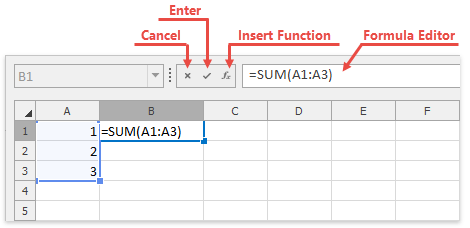
The table below describes buttons located on the Formula Bar, and gives the NavigatorButtonType type of each button.
| Button | Description | Button Type |
|---|---|---|
| Cancel | Cancels the user input. | NavigatorButtonType.CancelEdit |
| Enter | Completes the user edit and evaluates the entered formula. | NavigatorButtonType.EndEdit |
| Insert Function | Inserts a function from the Function Library. | NavigatorButtonType.Custom |
See Also