PdfViewer.CursorMode Property
Gets or sets a value that specifies the interaction mode for keyboard and cursor.
Namespace: DevExpress.XtraPdfViewer
Assembly: DevExpress.XtraPdfViewer.v23.2.dll
NuGet Package: DevExpress.Win.PdfViewer
Declaration
Property Value
| Type | Default | Description |
|---|---|---|
| PdfCursorMode | SelectTool | A PdfCursorMode enumeration value. |
Available values:
| Name | Description | Example |
|---|---|---|
| SelectTool | This tool is used for navigation in a document. You can also select text and images in a document to copy using a keyboard and mouse. |
|
| HandTool | This tool is used for navigation. The end-user can browse the document by moving the mouse while pressing the left button. |
|
| MarqueeZoom | This tool is used to change the zoom level and navigate in a document. The end-user can increase the zoom level by simply clicking, decrease the zoom level by clicking while pressing the Ctrl key, or zoom in on a portion of a page by dragging the rectangle around it. |
|
| Custom | The PDF Viewer does not handle mouse and keyboard events. You can handle these events to create your custom interaction tool. To change a cursor, use the PdfViewer.CursorMode property. |
|
| TextHighlightTool | This tool is used to highlight text. |
|
| TextStrikethroughTool | This tool is used to strikethrough a text. |
|
| TextUnderlineTool | This tool is used to underline text. |
|
| StickyNoteTool | A tool to create text annotations, or sticky notes. |
|
Remarks
The PDF Viewer does not handle mouse and keyboard events. Set the CursorMode property to Custom and handle these events to create your custom interaction tool.
The code sample below shows how to handle the MouseMove event so that when the cursor hovers over the document’s surface, it appears as follows:
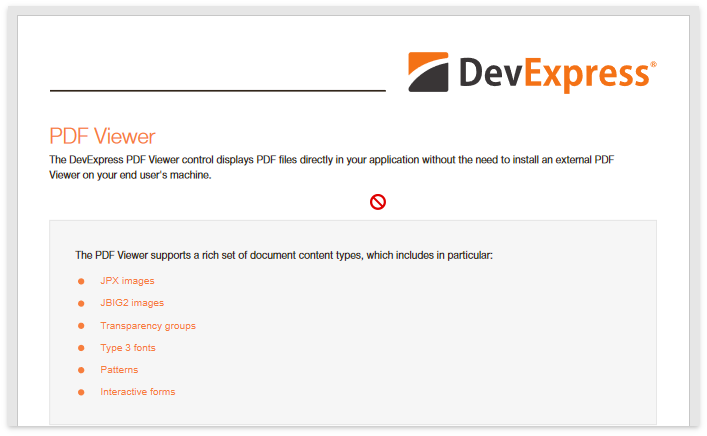
public partial class Form1 : RibbonForm
{
Cursor currentCursor = null;
//This property checks whether the cursor is located within the document's borders
bool CursorIsOverPage { get { return pdfViewer.IsDocumentOpened && pdfViewer.GetDocumentPosition(pdfViewer.PointToClient(MousePosition), false) != null; } }
public Form1()
{
InitializeComponent();
pdfViewer.CursorMode = PdfCursorMode.Custom;
pdfViewer.MouseMove += PdfViewer_MouseMove;
currentCursor = pdfViewer.Cursor;
}
private void PdfViewer_MouseMove(object sender, MouseEventArgs e)
{
//Show the No cursor when it hovers over the document
pdfViewer.Cursor = currentCursor != null && CursorIsOverPage ? Cursors.No : currentCursor;
}
}




