PopupMenuShowingEventArgs.Menu Property
Gets or sets the menu that is about to be displayed.
Namespace: DevExpress.XtraLayout
Assembly: DevExpress.XtraLayout.v24.2.dll
NuGet Package: DevExpress.Win.Navigation
#Declaration
public DXPopupMenu Menu { get; set; }#Property Value
| Type | Description |
|---|---|
| DXPopup |
The menu that is about to be displayed. |
#Remarks
You can handle the LayoutControl.PopupMenuShowing event to customize the menu before it is displayed. Use the Menu property to access the menu object and customize its contents.
#Example
The following example shows how to add custom menu items to the Context Menu via the LayoutControl.PopupMenuShowing event.
Two menu items are added: Save Layout which saves the current layout to a memory buffer; and Restore Layout which restores the previously saved layout. Clicking these items will call the LayoutControl.SetDefaultLayout and LayoutControl.RestoreDefaultLayout methods respectively.
The image below shows the resultant menu:
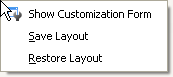
using DevExpress.XtraLayout;
using DevExpress.Utils.Menu;
private void layoutControl1_PopupMenuShowing(object sender, PopupMenuShowingEventArgs e) {
e.Menu.Items.Add(new DXMenuItem("&Save Layout", new EventHandler(SaveLayout)));
e.Menu.Items.Add(new DXMenuItem("&Restore Layout", new EventHandler(RestoreLayout)));
}
private void SaveLayout(object sender, EventArgs e) {
layoutControl1.SetDefaultLayout();
}
private void RestoreLayout(object sender, EventArgs e) {
layoutControl1.RestoreDefaultLayout();
}