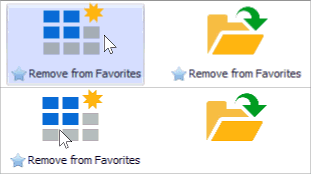WinExplorerViewOptionsView.ItemHoverBordersShowMode Property
Gets or sets how hovered WinExplorer View‘s items should display their borders.
Namespace: DevExpress.XtraGrid.WinExplorer
Assembly: DevExpress.XtraGrid.v25.2.dll
NuGet Packages: DevExpress.Win.Grid, DevExpress.Win.Navigation
Declaration
[DefaultValue(ItemHoverBordersShowMode.Default)]
public ItemHoverBordersShowMode ItemHoverBordersShowMode { get; set; }Property Value
| Type | Default | Description |
|---|---|---|
| ItemHoverBordersShowMode | Default | An DevExpress.XtraGrid.WinExplorer.ItemHoverBordersShowMode enumerator value that specifies how hovered WinExplorer View‘s items should display their borders. |
Available values:
| Name | Description |
|---|---|
| Default | Same as the “ContextButtons” value. |
| Always | Hovered items always have borders. |
| Never | Hovered items never have borders. |
| ContextButtons | If a hovered item has no context buttons or all its context buttons are visible (the |
Property Paths
You can access this nested property as listed below:
| Object Type | Path to ItemHoverBordersShowMode |
|---|---|
| WinExplorerView |
|