LayoutItemDifferenceType Enum
Identifies card field settings that can be modified via the LayoutView.CustomCardLayout event.
Namespace: DevExpress.XtraGrid.Views.Layout
Assembly: DevExpress.XtraGrid.v25.2.dll
NuGet Packages: DevExpress.Win.Grid, DevExpress.Win.Navigation
Declaration
Members
| Name | Description |
|---|---|
SelectedTabIndex
|
Identifies the selected page index. The value for this setting must be of the Integer type. 0 corresponds to the first tab, 1 corresponds to the second tab, etc. |
GroupExpanded
|
Identifies the group expansion state. A value for this setting must be of the Boolean type, where true indicates that the group is expanded and false indicates the group is collapsed. |
ItemVisibility
|
Identifies the item’s visibility. A value for this setting must be of the Boolean type, where true indicates that the item is visible and false indicates that the item is hidden. |
Example
The following example shows how to customize the layout of fields in cards via the LayoutView.CustomCardLayout event.
A card in the example contains a Photo field and a Contact Info group. In the event, the Photo field is only displayed in cards if a showPhoto flag is set. The Contact Info group is only displayed in the focused card; in other cards it’s hidden.
The result is shown below:
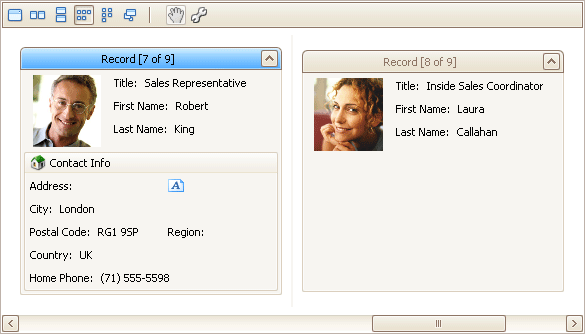
using DevExpress.XtraGrid.Views.Layout.Events;
using DevExpress.XtraLayout;
// Indicates whether to display the Photo field in cards.
bool showPhoto = true;
void layoutView1_CustomCardLayout(object sender, LayoutViewCustomCardLayoutEventArgs e) {
// The name of the LayoutViewField object representing the Photo card field.
string colPhotoFieldName = layoutView1.Columns["Photo"].LayoutViewField.Name;
// The name of the Contact Info group.
string groupContactInfoName = "contactInfoGroup";
// Show the ContactInfo group only in the focused card
e.CardDifferences.AddItemDifference(groupContactInfoName,
LayoutItemDifferenceType.ItemVisibility, (layoutView1.FocusedRowHandle == e.RowHandle));
// Display the Photo field if the corresponding flag is set.
e.CardDifferences.AddItemDifference(colPhotoFieldName,
LayoutItemDifferenceType.ItemVisibility, showPhoto);
}