GanttControlOptionsBehavior.UpdateDependentTaskProgress Property
Gets or sets whether the control updates the progress of dependent tasks (summaries and sub-tasks) when a user modifies a task’s progress.
Namespace: DevExpress.XtraGantt.Options
Assembly: DevExpress.XtraGantt.v25.2.dll
NuGet Package: DevExpress.Win.Gantt
Declaration
[DefaultValue(DefaultBoolean.Default)]
[XtraSerializableProperty]
public DefaultBoolean UpdateDependentTaskProgress { get; set; }Property Value
| Type | Default | Description |
|---|---|---|
| DefaultBoolean | Default | true to update the progress of dependent tasks when changes are made; otherwise, false. |
Available values:
| Name | Description | Return Value |
|---|---|---|
| True | The value is true. |
|
| False | The value is false. |
|
| Default | The value is specified by a global option or a higher-level object. |
|
Property Paths
You can access this nested property as listed below:
| Object Type | Path to UpdateDependentTaskProgress |
|---|---|
| GanttControl |
|
Remarks
If the UpdateDependentTaskProgress option is enabled, the control automatically recalculates the progress when changes are made. For example, when a user modifies a particular task’s progress, the control updates the progress of all dependent tasks:
for a regular task — the control recalculates the progress for all summary tasks (the total progress).
Note that tasks contribute to the total progress in proportion to their duration. For example, a completed one-week task adds more to the total progress than a one-day task.
for a summary task (the total progress) — the control recalculates the progress for all sub-tasks and parent summary tasks.
Note that the specified total progress is shared between sub-tasks in the order they appear in the time scale. For example, the specified progress is applied to the first task until it is complete and then the second task if there are two consecutive tasks. If there are two simultaneous tasks, the total progress is applied equally.
The CustomTaskProgress event fires when the control recalculated a dependent task’s progress. You can handle this event to specify a custom value.
If the UpdateDependentTaskProgress option is disabled or if you updated progress in the data source, the control does not update progress in dependent tasks. You can call the UpdateSummaryProgress method to update progress for all summary tasks in a tree branch that starts from the specified task. If the summary task is not specified, the method updates all tasks in the project.
See Task Progress for more information.
Example
The code below handles the CustomTaskProgress event to apply a coefficient to the contribution of a particular task to the total progress.
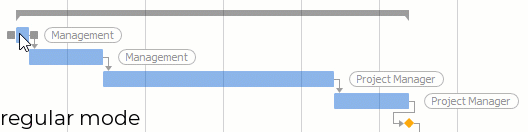
ganttControl1.CustomTaskProgress += GanttControl1_CustomTaskProgress;
private void GanttControl1_CustomTaskProgress(object sender, DevExpress.XtraGantt.CustomTaskProgressEventArgs e) {
if(e.Node.HasChildren) {
float result = 0;
foreach(GanttControlNode node in e.Node.Nodes)
result += (float)node["Progress"] / 100 * (float)node["ProgressCoefficient"];
e.Progress = result;
}
}