ListBoxDrawItemEventArgs.State Property
Gets the state of the item being painted.
Namespace: DevExpress.XtraEditors
Assembly: DevExpress.XtraEditors.v20.2.dll
NuGet Package: DevExpress.Win.Navigation
Declaration
Property Value
| Type | Description |
|---|---|
| DrawItemState | A DrawItemState enumeration member specifying the current state of an item being painted. |
Remarks
Access this property to obtain the painted item’s state. For example, this can be useful when it is necessary to custom paint items depending on their state. This property value may be a combination of the DrawItemState enumeration members. The members can be combined by use of bitwise operators.
You can also use the event parameter’s ListBoxDrawItemEventArgs.Index property to identify the index of the processed item.
Example
The following sample code handles the BaseListBoxControl.DrawItem event to custom paint odd and even list box items. The event handler also custom paints the currently selected item.
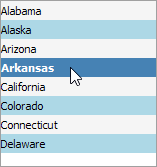
using DevExpress.XtraEditors;
private void listBoxControl1_DrawItem(object sender, DevExpress.XtraEditors.ListBoxDrawItemEventArgs e) {
Brush evenItemBackBrush = Brushes.WhiteSmoke;
Brush oddItemBackBrush = Brushes.LightBlue;
Brush selectedItemBackBrush = Brushes.SteelBlue;
string itemText = (sender as ListBoxControl).GetItemText(e.Index);
if ((e.State & DrawItemState.Selected) != 0) {
e.Cache.FillRectangle(selectedItemBackBrush, e.Bounds);
using (Font f = new Font(e.Appearance.Font.Name, e.Appearance.Font.Size, FontStyle.Bold)) {
e.Cache.DrawString(itemText, f, Brushes.White, e.Bounds, e.Appearance.GetStringFormat());
}
e.Handled = true;
return;
}
if (e.Index % 2 == 0) {
e.Cache.FillRectangle(evenItemBackBrush, e.Bounds);
}
else {
e.Cache.FillRectangle(oddItemBackBrush, e.Bounds);
}
e.Cache.DrawString(itemText, e.Appearance.Font, Brushes.Black, e.Bounds, e.Appearance.GetStringFormat());
e.Handled = true;
}
Related GitHub Examples
The following code snippet (auto-collected from DevExpress Examples) contains a reference to the State property.
Note
The algorithm used to collect these code examples remains a work in progress. Accordingly, the links and snippets below may produce inaccurate results. If you encounter an issue with code examples below, please use the feedback form on this page to report the issue.