TimeEdit Class
The editor to edit time values using spin buttons or dropdown calendar.
Namespace: DevExpress.XtraEditors
Assembly: DevExpress.XtraEditors.v20.2.dll
NuGet Package: DevExpress.Win.Navigation
Declaration
Remarks
The TimeEdit class represents an editor which allows editing DateTime values (if you need to edit TimeSpan values, use the TimeSpanEdit editor instead). The TimeEdit.Properties property of the RepositoryItemTimeEdit type provides properties specific to time editors. It allows you to define both time and hour formats and specify the editor’s behavior and appearance.
The default time editing mode allows an end-user to type time directly within the edit box and use spin buttons to increment or decrement time values (hours, minutes or seconds):
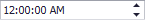
Horizontal and vertical orientations of spin buttons are supported. Use the RepositoryItemBaseSpinEdit.SpinStyle property (accessible via the TimeEdit.Properties object) to change the spin button orientation.
In addition to the default time editing mode, the TimeEdit control provides the Touch-aware time-editing UI in which the control provides a dropdown Touch-aware panel for editing time using scrollable tiles:
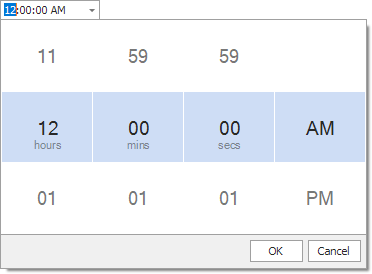
You can switch to this mode using the RepositoryItemTimeEdit.TimeEditStyle property.
To specify a time value in code, use the TimeEdit.Time property. To customize the format in which an end-user will edit data, use the MaskProperties.EditMask property of the RepositoryItemTextEdit.Mask inherited object.
Entering Date-Time Values
See the following topic to learn about the editors you can use to enter date-time values: How to: Enter date-time values.