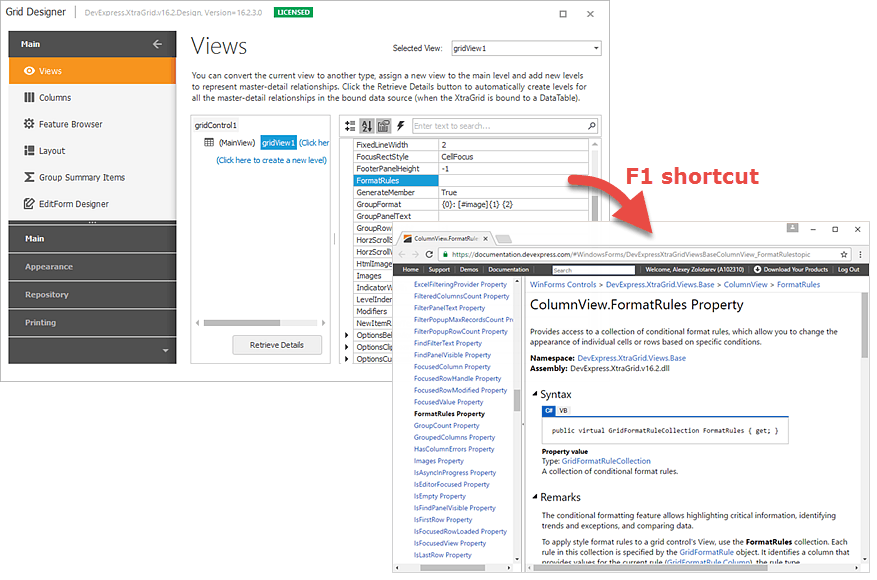What's Installed
- 2 minutes to read
The Unified Installer registers DevExpress Controls and Libraries into Visual Studio, and installs a number of utilities, demo applications and IDE add-ons.
- DevExpress Controls on Visual Studio Toolbox
- DevExpress Menu in Visual Studio
- Demo Applications
- Template Gallery
- Project Settings Page
- Instant Layout Assistant
- DevExpress Icon Library
- Getting Help on API
DevExpress Controls on Visual Studio Toolbox
The installer automatically registers DevExpress WinForms Controls in the Visual Studio Toolbox. These controls have category names that start with “DX + version number”.
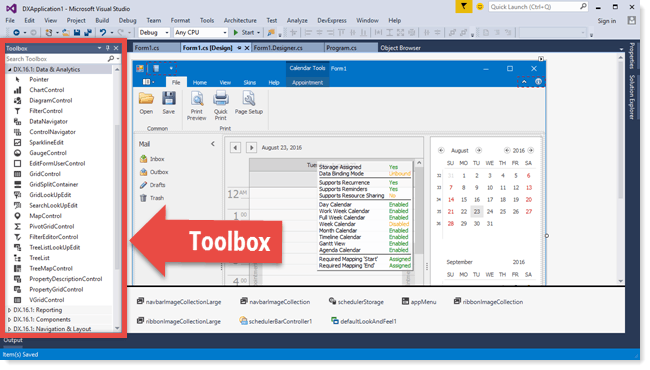
DevExpress Menu in Visual Studio
The DevExpress Visual Studio menu is automatically added by the Unified Installer. Use it to invoke DevExpress wizards, and access Utility projects, tech support resources, and licensing/registration details.
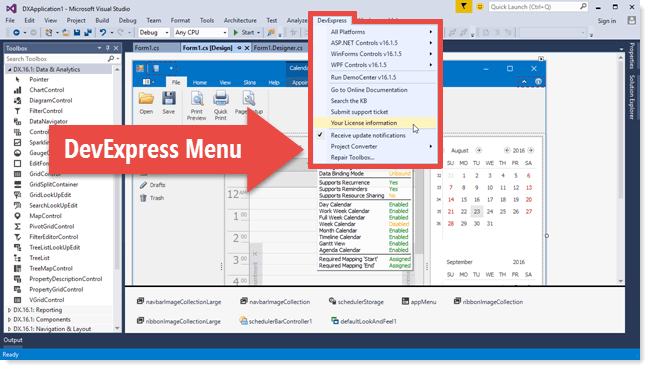
Demo Applications
Demos are available to you using the Windows Start menu shortcut or via the DevExpress menu in Visual Studio.
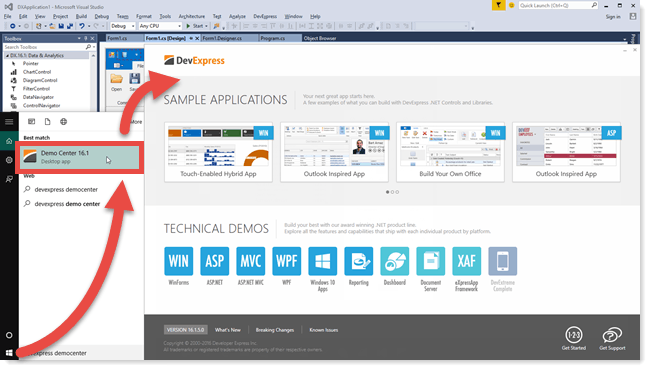
Template Gallery
When starting a new project or adding a new item, use the DevExpress Template Galleries, which are automatically integrated into the corresponding Visual Studio dialog windows.
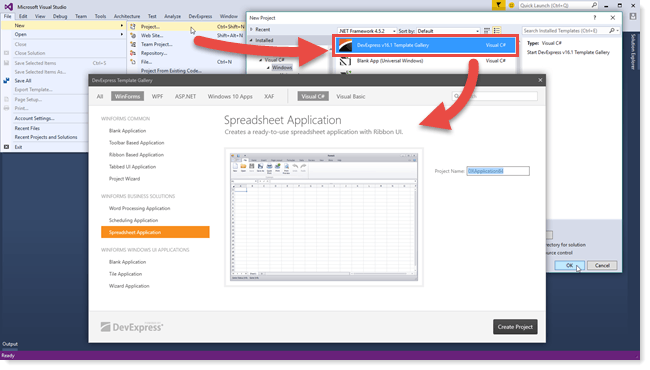
Project Settings
This page allows you to instantly apply project-wide settings (e.g., specify the default control font or apply a DevExpress skin).
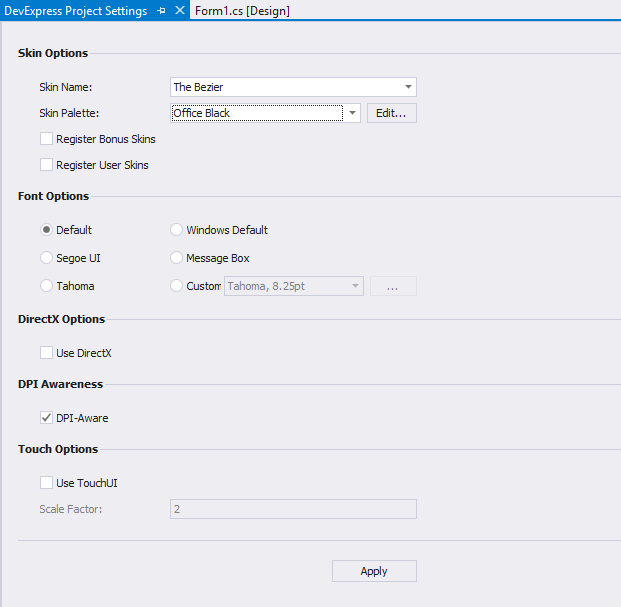
Instant Layout Assistant
Starting with an empty form or user control, the Instant Layout Assistant extension will help you create a layout, populate sections with controls, and enable DevExpress technologies such as animated transitions.
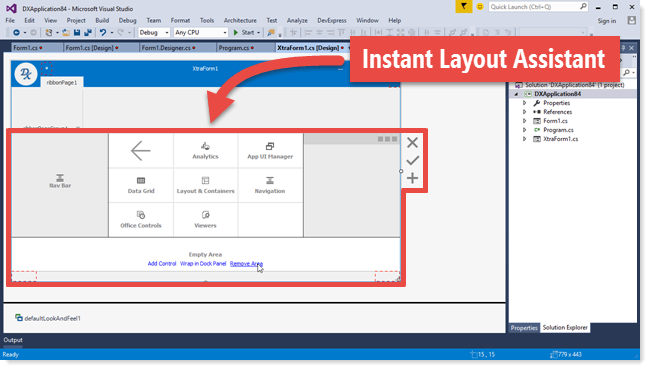
DevExpress Icon Library
The DevExpress WinForms Subscription includes an extensive Icon Library, which is available within Visual Studio when you specify property values that require glyphs.
![]()
Getting Help on API
You can get help on a specific DevExpress WinForms control/component or any of its properties by pressing the F1 shortcut in the Visual Studio Designer or when writing code.