StyleController Class
Provides centralized appearance and paint style management for editors and controls.
Namespace: DevExpress.XtraEditors
Assembly: DevExpress.XtraEditors.v20.2.dll
NuGet Package: DevExpress.Win.Navigation
Declaration
Remarks
The StyleController component allows you to manage the appearance and look-and-feel settings of multiple BaseControl descendants.
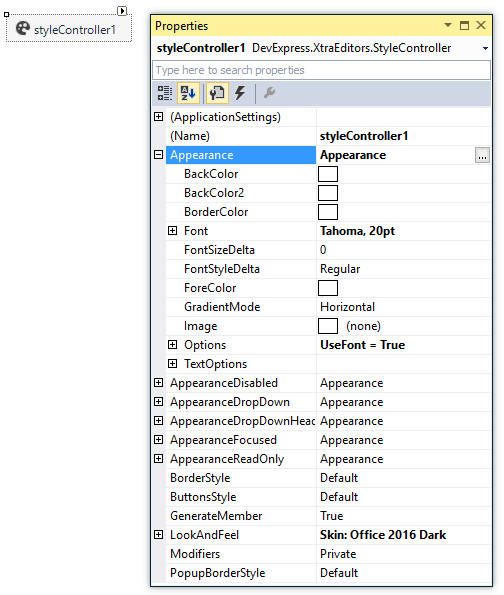
Customize the settings this component exposes and then assign it to the target controls using their BaseControl.StyleController properties.
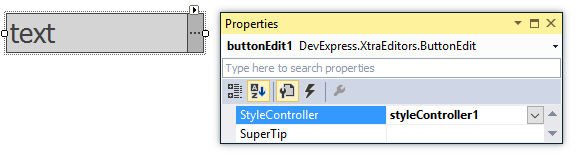
Example
The code below shows how to use the StyleController component to customize two editors’ look-and-feel settings.
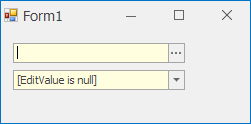
using DevExpress.XtraEditors;
// Create and customize the Style Controller.
StyleController styleController1 = new StyleController();
// Set the background color.
styleController1.Appearance.BackColor = Color.LightYellow;
// Customize the LookAndFeel settings.
styleController1.LookAndFeel.UseDefaultLookAndFeel = false;
styleController1.LookAndFeel.SkinName = "Office 2016 Colorful";
// Assign the StyleController to editors.
buttonEdit1.StyleController = styleController1;
lookUpEdit1.StyleController = styleController1;
Inheritance
Object
MarshalByRefObject
Component
DevExpress.XtraEditors.ComponentBase
StyleController
See Also