How to: Create SimpleButton Control
The following code creates a SimpleButton at a specific location and subscribes to the button’s Click event. The BaseButton.CalcBestFit method is used to calculate the button size that fits the button’s contents.
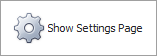
using DevExpress.XtraEditors;
// ...
CreateSimpleButton(30, 30);
// ...
private void CreateSimpleButton(int left, int top) {
SimpleButton simpleButton = new SimpleButton();
Controls.Add(simpleButton);
simpleButton.Text = "Show Settings Page";
simpleButton.ImageOptions.ImageList = imageCollection1;
simpleButton.ImageOptions.ImageIndex = 0;
simpleButton.Padding = new Padding(10);
using(var graphics = simpleButton.CreateGraphics())
simpleButton.Size = simpleButton.CalcBestFit(graphics);
simpleButton.Location = new Point(left, top);
simpleButton.Click += SimpleButton_Click;
}
private void SimpleButton_Click(object sender, EventArgs e) {
// ...
}