Reporting Technique
- 2 minutes to read
The Scheduler Report is an object of the XtraSchedulerReport class, which is a descendant of the XtraReport class, offering many useful features available in XtraReports.
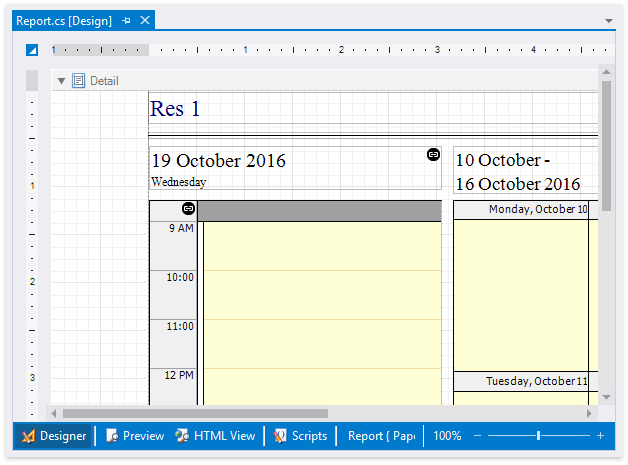
The basics of building the XtraScheduler Report is essentially the same as for XtraReports. We suggest that you review the XtraReports documentation, e.g., the Introduction to Banded Reports document, to become familiar with reports and the Visual Studio Report Designer, if you haven’t already done so.
Instructions on creating a scheduler report are provided in the How to: Print a Scheduler Using a Report Preview (Step-by-Step Guide) document.
Scheduler Reporting Specifics
The report retrieves scheduler data via the print adapter. The main purpose of the print adapter is to compose a data set used in the report. In order to filter the Scheduler data, the print adapter provides a set of validation events. There are two print adapter types - the SchedulerStoragePrintAdapter and SchedulerControlPrintAdapter. For example, you can handle the SchedulerPrintAdapter.ValidateAppointments event to print appointments which meet specific criteria.
The report contains report view components. They are like the views which exist in the XtraScheduler, so there are ReportDayView, ReportWeekView, ReportMonthView and ReportTimelineView components.
Scheduler Reporting Controls
The base XtraReport class is a container for report bands with report controls placed inside them. Scheduler Reporting adds a set of special controls described in the Scheduler Report Controls and Components document. The following picture illustrates the Scheduler Reporting Toolbox available in VS Designer. The table below categorizes reporting controls into several groups depending on the related scheduler elements.
|
|
Customization
Appearance customization is available by handling the TimeCellsControlBase.AppointmentViewInfoCustomizing, TimeCellsControlBase.InitAppointmentDisplayText, TimeCellsControlBase.InitAppointmentImages events and the CustomDraw* event series of the XtraSchedulerReport controls.
Scripting
XtraReports end-users can use scripting - they can write code for specific event handlers of report controls, bands, or a report itself in the End-User Report Designer. Scheduler Reporting controls also support scripting. For more information, review the Scripting article.
