Default Editors Page
The Default Editors page is only available for the PropertyGridControl component. It allows you to specify the editors that will be used by default to edit values of specific data types.
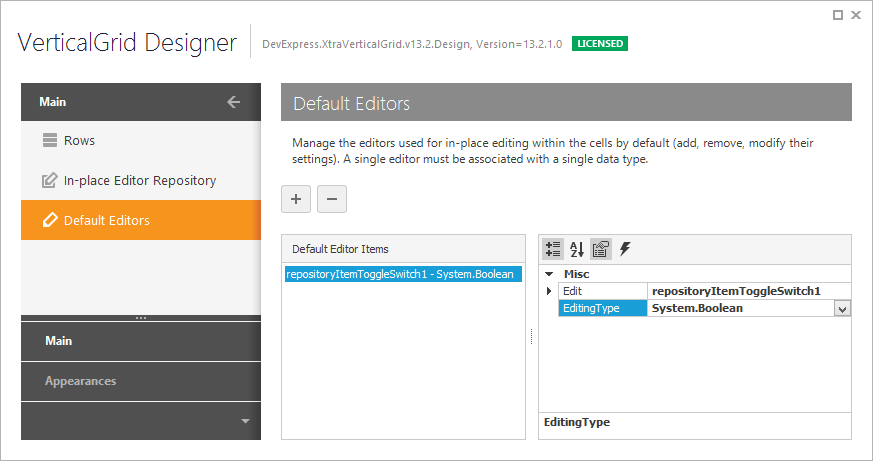
You can associate a specific data type with a specific editor. In this instance, all the cells that are bound to the fields of this type will be edited using the associated editor. In the image above, the Boolean type is associated with a CheckEdit control (a RepositoryItemCheckEdit object). As a result all Boolean fields in the Property Grid Control will be represented by check boxes (either checked or unchecked).
To associate editors with data types in code use the PropertyGridControl.DefaultEditors collection.
Note that it is still possible to assign editors to cells explicitly using a row’s RowProperties.RowEdit property. The editor assigned that way will override the default editor used to edit the current row.