Print and Export
- 2 minutes to read
You can render WinForms Vertical Grid content to paper like a traditional WYSIWYG report or export data to numerous file formats. With its API, you can save your data as PDF, XLS, XLSX, MHT, HTML, RTF, DOCX, TXT.
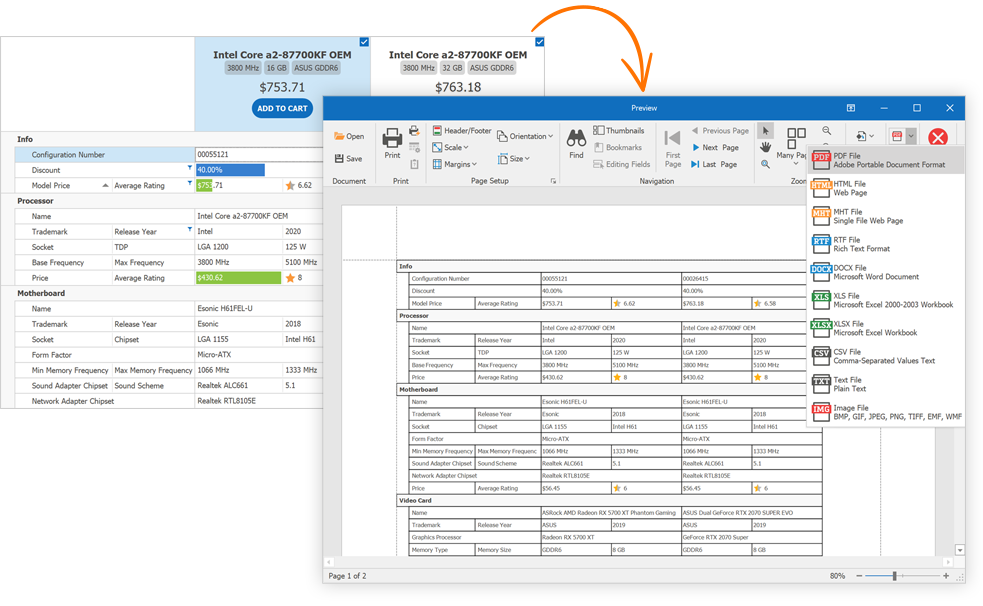
Note
The Vertical Grid can be printed, exported, and previewed only if the DevExpress Printing Library is available. The Printing Library ships as part of the DevExpress WinForms Subscription.
Use the IsPrintingAvailable property to check whether the Vertical Grid can be printed.
Print and Export Options
Use the VGridControl.OptionsPrint.PrintRecordHeaders property to specify whether to print or export record headers.
Print API
| API Name | Description |
|---|---|
| Print() | Prints the vertical grid control. |
| ShowPrintPreview() | Opens the Print Preview window with a traditional toolbar UI. |
| ShowRibbonPrintPreview() | Opens the Print Preview window with a Ribbon UI. |
| IsPrintingAvailable | Indicates whether the Vertical Grid can be printed. |
The following example demonstrates how to open the Print Preview window:
Export API
| API Name | Description |
|---|---|
| Export | Exports data in the specified format. |
| ExportToHtml | Exports data as HTML. |
| ExportToPdf | Exports data as PDF. |
| ExportToRtf | Exports data in RTF format. |
| ExportToDocx | Exports data in the Office Open XML file format (DOCX). |
| ExportToText | Exports data as text. |
| ExportToXls | Exports data in XLS format. |
| ExportToXlsx | Exports data in XLSX (MS Excel 2007) format |
| ExportToMht | Exports data in MHT format. |
The following example demonstrates how to export data in PDF format and save it to a file: