Encrypt Document Dialog
The Encrypt Document dialog allows end-users to specify a password to encrypt the contents of the document when it is saved to a file.
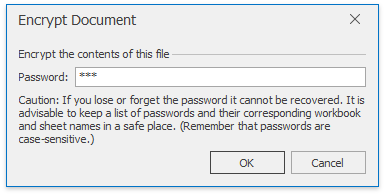
To provide end-users with the capability to invoke the Encrypt Document dialog, add the Info Ribbon page group to the SpreadsheetControl. For an example on how to create a Ribbon UI, refer to the Getting Started topic.
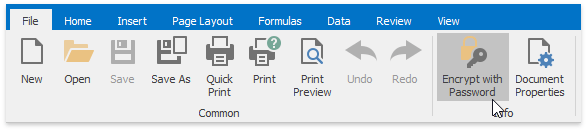
To specify the encryption type and a password in code, use the DocumentSettings.Encryption property. For an example, refer to the How to: Open and Save a Password Encrypted File article.
See Also