DXRichEditRangePermissionOptions.HighlightColor Property
Gets or sets the color used to highlight each editable range in a protected document with protection enabled. This is a dependency property.
Namespace: DevExpress.Xpf.RichEdit
Assembly: DevExpress.Xpf.RichEdit.v25.2.dll
NuGet Package: DevExpress.Wpf.RichEdit
Declaration
Property Value
| Type | Description |
|---|---|
| Color | A Color structure representing the ARGB color. |
Property Paths
You can access this nested property as listed below:
| Object Type | Path to HighlightColor |
|---|---|
| RichEditControl |
|
Remarks
When document protection is enabled, the ranges with permissions appear in the following way.
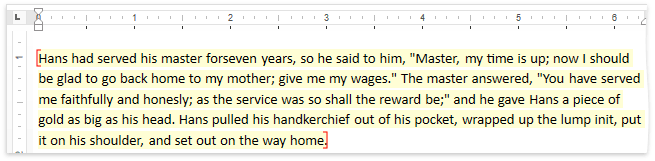
By default, the highlighting color is selected from a predefined colors collection. This is done to specify different highlighting colors for ranges that belong to different user groups. There is no straightforward way to change these colors manually. The HighlightColor property changes the highlighting color for ranges that are editable by the current user only.