RibbonStatusBarControl.RightItemLinks Property
Gets the collection of links displayed on the right of the RibbonStatusBar.
Namespace: DevExpress.Xpf.Ribbon
Assembly: DevExpress.Xpf.Ribbon.v25.2.dll
NuGet Package: DevExpress.Wpf.Ribbon
Declaration
Property Value
| Type | Description |
|---|---|
| BarItemLinkCollection | A BarItemLinkCollection object that stores the links displayed on the right of the RibbonStatusBar. |
Remarks
Add item links to this collection to display them on the right of the RibbonStatusBar. To display items on the left of the status bar, use the RibbonStatusBarControl.LeftItemLinks collection.
Example
This example shows how to add commands to a RibbonStatusBarControl. The commands are added to the RibbonStatusBarControl.RightItems and RibbonStatusBarControl.LeftItems collections. So, they will be aligned to the bar’s right and left edges, respectively.
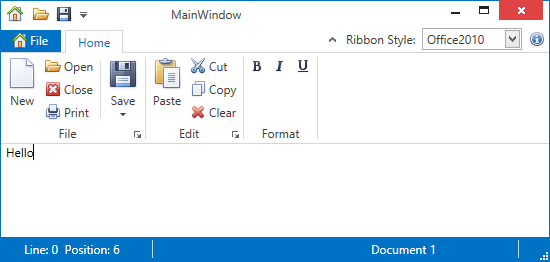
<dxr:RibbonStatusBarControl Grid.Row="2" Name="StatusBar" IsSizeGripVisible="True" Grid.ColumnSpan="2">
<dxr:RibbonStatusBarControl.RightItems>
<dxb:BarStaticItem Name="bFileName" ItemMinWidth="150" AutoSizeMode="Fill" Content="Binding"/>
</dxr:RibbonStatusBarControl.RightItems>
<dxr:RibbonStatusBarControl.LeftItems>
<dxb:BarStaticItem Name="bPosInfo" ItemMinWidth="150"/>
</dxr:RibbonStatusBarControl.LeftItems>
</dxr:RibbonStatusBarControl>