FloatGroup.WindowStyle Property
Gets or sets the style applied to items within a specified FloatingPaneWindow container. This is a dependency property.
Namespace: DevExpress.Xpf.Docking
Assembly: DevExpress.Xpf.Docking.v25.2.dll
NuGet Package: DevExpress.Wpf.Docking
Declaration
Property Value
| Type | Description |
|---|---|
| Style | The style applied to the FloatingPaneWindow. |
Remarks
Follow the steps below to specify whether the FloatGroup in its maximized state should overlap the Windows Taskbar.
- Set the DockLayoutManager.FloatingMode property to Desktop.
- Use the WindowStyle property to declare a style and set its TargetType property to a FloatingPaneWindow container.
- Set the FloatingPaneWindow.OverlapTaskbar property to True.
<dx:ThemedWindow ...
xmlns:dx="http://schemas.devexpress.com/winfx/2008/xaml/core"
xmlns:dxdo="http://schemas.devexpress.com/winfx/2008/xaml/docking">
<dxdo:DockLayoutManager FloatingMode="Desktop">
<!-- ... -->
<dxdo:DockLayoutManager.FloatGroups>
<dxdo:FloatGroup xmlns:platform="http://schemas.devexpress.com/winfx/2008/xaml/docking/platform">
<dxdo:FloatGroup.WindowStyle>
<Style TargetType="platform:FloatingPaneWindow">
<Setter Property="OverlapTaskbar" Value="True"/>
</Style>
</dxdo:FloatGroup.WindowStyle>
<dxdo:LayoutPanel Caption="FloatGroup Overlaps Taskbar">
<!-- LayoutPanel Content -->
</dxdo:LayoutPanel>
</dxdo:FloatGroup>
</dxdo:DockLayoutManager.FloatGroups>
<dxdo:DockLayoutManager>
</dx:ThemedWindow>
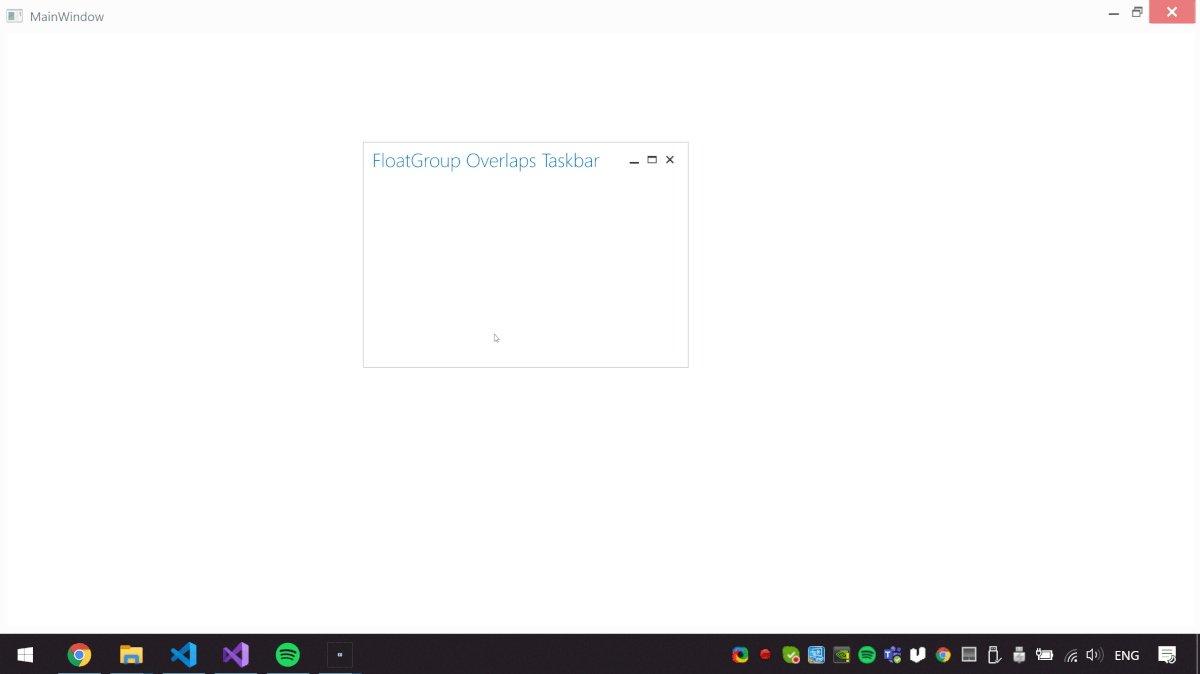
See Also