List View
The List View is a grid that displays SchedulerControl appointments, and allows you to group, sort, and filter them for better analysis.
Note
The DateNavigator synchronized with the SchedulerControl cannot be used to filter List view data.
To show the view, set the SchedulerControl.ActiveViewIndex property to the corresponding view index in the SchedulerControl.Views collection.
The SchedulerControl has all views with the default settings enabled out-of-the-box. If you declare any view in XAML or create views with the SchedulerControl’s smart tag, only the declared views become available. You can specify multiple views with the same type and different settings.
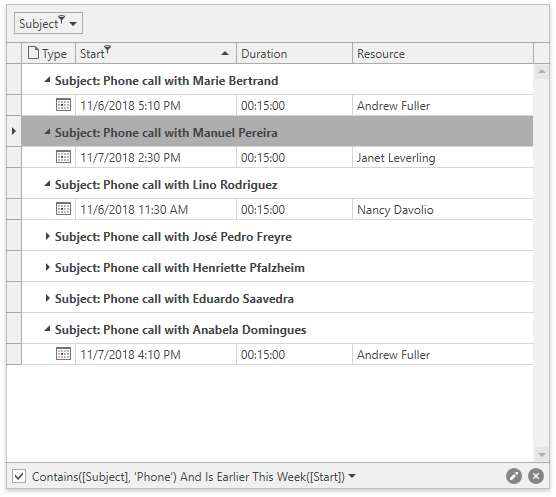
The List view is the ListView class in the Scheduler API. It inherits the ViewBase class.
The following properties affect the view’s appearance and functionality:
| Property | Description |
|---|---|
| ListView.ShowChangedOccurrences | Specifies whether to display changed occurrences. This is a dependency property. |
| ListView.ShowDeletedOccurrences | Specifies whether to display deleted occurrences. This is a dependency property. |