Week View
- 3 minutes to read
This document introduces the SchedulerControl‘s Week view.
The Week view displays all the appointments for a specific week. To show the view, set the SchedulerControl.ActiveViewIndex property to the necessary view index in the SchedulerControl.Views collection, which stores all views defined in the scheduler.
Note
The SchedulerControl has all views with the default settings enabled out-of-the-box. If you declare any view in XAML or create views using the SchedulerControl’s smart tag, only the declared views become available. You can specify any number of views with the same type and different settings.
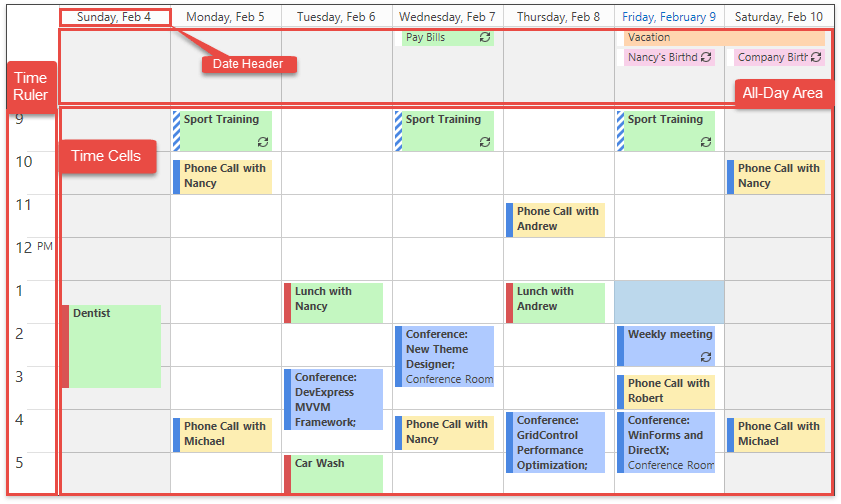
The Week view is the WeekView class in the Scheduler API. It inherits the DayViewBase and ViewBase classes.
The following properties affect the view’s appearance and functionality:
| Property | Description |
|---|---|
| SchedulerControl.FirstDayOfWeek | Gets the day which the SchedulerControl‘s week starts from. |
| DayViewBase.ShowWorkTimeOnly | Gets or sets a value indicating whether the SchedulerControl should show its data only for the working hours in the Day View, Work Week View, and Week View. This is a dependency property. |
| SchedulerControl.WorkTime | Gets or sets the work time interval. This is a dependency property. |
| SchedulerControl.CustomWorkTime | Allows you to specify several custom work time intervals per day, which can be set differently for distinct days and resources. |
| SchedulerControl.GroupType | Gets or sets the type of grouping applied to the Scheduler. This is a dependency property. |
| SchedulerViewBase.ShowDayHeaders | Gets or sets whether to display day headers. This is a dependency property. |
| SchedulerViewBase.ShowResourceHeaders | Gets or sets whether to display resource headers. This is a dependency property. |
| SchedulerViewBase.ResourcesPerPage | Gets or sets the maximum number of simultaneously displayed resources. This is a dependency property. |
| SchedulerViewBase.ShowResourceNavigator | Gets or sets whether to display the resource navigator. This is a dependency property. |
| DayViewBase.ShowAllDayArea | Gets or sets a value indicating whether the All-Day Area is shown in the Day View, Work Week View, and Week View. This is a dependency property. |
| SchedulerViewBase.NavigationButtonsVisibility | Gets or sets whether to display appointment navigation buttons. This is a dependency property. |
| SchedulerViewBase.MoreButtonsVisibility | Gets or sets the visibility state of More buttons in the current View. This is a dependency property. |
| DayViewBase.VisibleTime | Gets or sets the time of the view’s day interval for the Day View, Work Week View, and Week View. This is a dependency property. |
| DayViewBase.SnapToCellsMode | Gets or sets the method of snapping appointments to time cells in the Day View, Work Week View, and Week View. This is a dependency property. |
| DayViewBase.AppointmentMinHeight | Gets or sets the minimum height of appointments in the Day View, Work Week View, and Week View. This is a dependency property. |
| DayViewBase.TimeIndicatorVisibility | Gets or sets a mode that specifies how to display the Time Indicator in the Day View, Work Week View, and Week View. This is a dependency property. |
| DayViewBase.ShowTimeIndicatorOverAppointment | Gets or sets a value indicating whether the Time Indicator is displayed over appointments in the Day View, Work Week View, and Week View. This is a dependency property. |
| SchedulerViewBase.HorizontalScrollBarVisibility | Gets or sets the horizontal scrollbar visibility mode. This is a dependency property. |
| SchedulerViewBase.VerticalScrollBarVisibility | Gets or sets the vertical scrollbar visibility mode. This is a dependency property. |