Category
Category rows do not display any data. They are used to group other rows that display the values of related fields. The PropertyGrid can display categories in the following ways:
- expandable/collapsible category rows;
- category tabs;
If the PropertyGridControl.ShowCategories property is set to Tabbed, you can display a custom glyph in the category header.
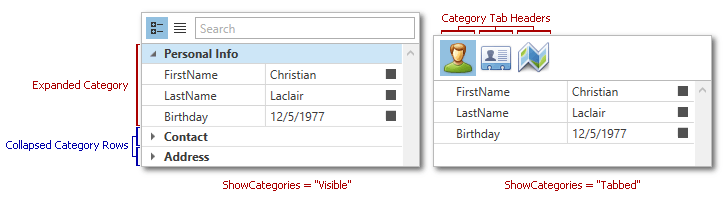
Refer to the following help topic for more information: Property Categories.
The table below lists the main properties affecting element behavior and appearance.
| Characteristics | Members |
|---|---|
| Visibility and Show Mode | PropertyGridControl.ShowCategories |
| Glyph Visibility and Appearance | CategoryDefinition.Glyph, CategoryDefinition.ColorizeGlyph |
| Expand and Collapse | PropertyGridControl.Expand, PropertyGridControl.Collapse |
| Expand Button | PropertyGridControl.ExpandButtonsVisibility |
| Expand on Source Changes | ExpandCategoriesWhenSelectedObjectChanged |
| Process the Expand Operation | PropertyGridControl.CustomExpand |