Page Setup Dialog Window
The Page Setup dialog window provides access to the line jump options and allows end-users to change the page size, orientation and margins.
In code, the dialog window can be invoked by executing the DiagramCommandsBase.SetPageParametersCommand. The command’s parameter specifies which tab is displayed by default.
End-users can invoke it by clicking a  button at the bottom right corner of the Page Setup and Layout ribbon groups.
button at the bottom right corner of the Page Setup and Layout ribbon groups.
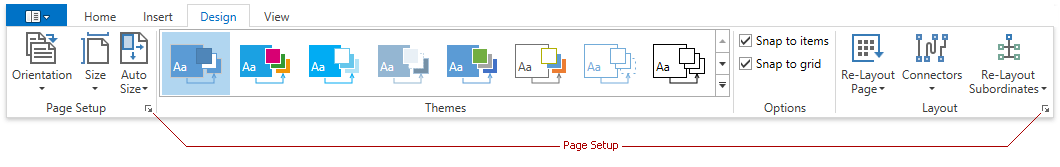
The dialog window contains two tabs.
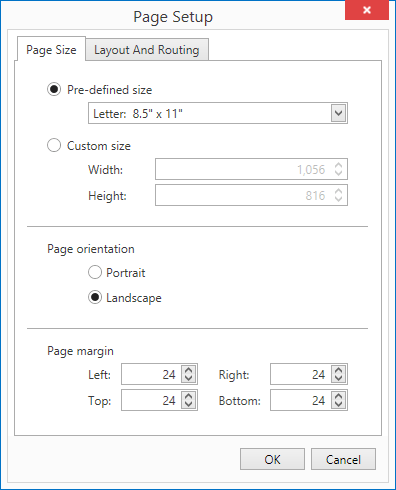
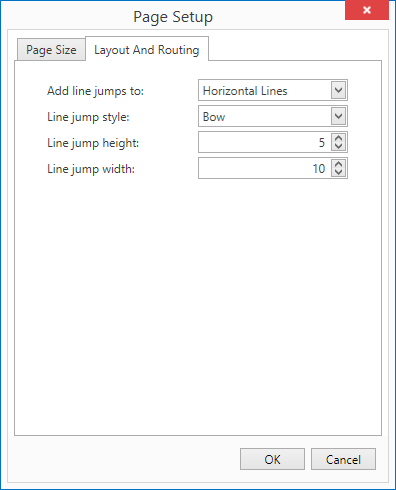
Page Size
To hide the tab, set the DiagramControl.AllowChangePageParameters property to false.
The DiagramControl.MeasureUnit property specifies the displayed unit of measurement for custom page size and margins.
| Option | Corresponding Property |
|---|---|
| Pre-defined size/Custom size | DiagramControl.PageSize |
| Page margin | DiagramControl.PageMargin |
Layout and Routing
To hide the tab, set the DiagramControl.AllowChangeLineJumpSettings property to false.
| Option | Corresponding Property |
|---|---|
| Add line jumps to | DiagramControl.LineJumpPlacement |
| Line jump style | DiagramControl.LineJumpStyle |
| Line jump height/Line jump width | DiagramControl.LineJumpSize |