TdxChartXYSeriesCustomBarValueLabels.ResolveOverlappingMode Property
Specifies the active label overlap resolution mode.
Declaration
property ResolveOverlappingMode: TdxChartSeriesBarValueLabelsResolveOverlappingMode read; write; default TdxChartSeriesValueLabelsResolveOverlappingMode.Default;Property Value
| Type | Default | Description |
|---|---|---|
| TdxChartSeriesBarValueLabelsResolveOverlappingMode | Default | The active label overlap resolution mode. |
Remarks
Different value label resolution modes allow you to make a Bar series more readable when it does not have enough space to display all value labels without overlapping.
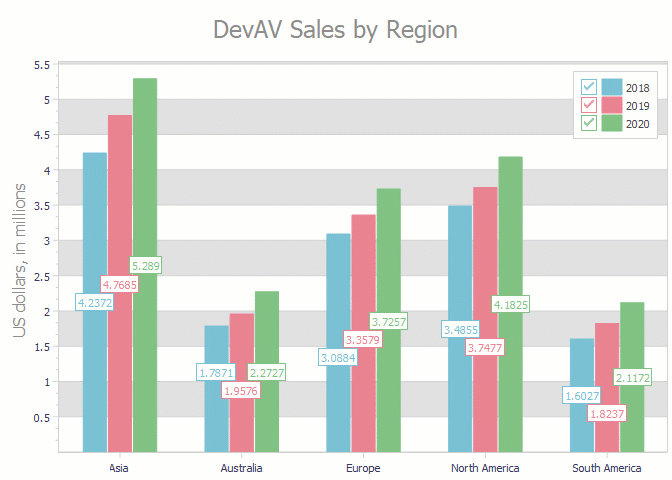
Use the ResolveOverlappingMode property to switch between available label overlap resolution modes. The ResolveOverlappingIndent property allows you to adjust the minimum distance between value labels.
Property Value Examples
| Value | Example[1] |
|---|---|
| Default |  |
| HideOverlapped |  |
| None |  |
Related Compiled Demo
To see this functionality in action, run the Chart Control demo in the VCL Demo Center installed with compiled VCL DevExpress demos. Select the Bar item in the left sidebar.
You can customize label overlap resolution settings in the Label Overlapping group of the Options pane.
Tip
Compiled DevExpress demos ship with source code installed in the Public Documents folder (%Public%) for all users (default). You can find all project and source code files for the Chart control in the following folder:
%Public%\Documents\DevExpress VCL Demos\MegaDemos\Product Demos\ExpressChart
Default Value
The ResolveOverlappingMode property’s default value is TdxChartSeriesValueLabelsResolveOverlappingMode.Default.
-
This example demonstrates all possible
ResolveOverlappingModeproperty values for the same three XY series under the following conditions:- All series use a simple Bar View.
- The ValueLabels.ResolveOverlappingIndent property is set to
0(default) for every series View.