TcxSchedulerRangeControlClientProperties Class
A Scheduler data range selection and visualization model.
Declaration
TcxSchedulerRangeControlClientProperties = class(
TcxSchedulerCustomRangeControlClientProperties
)Remarks
The Scheduler data range model allows you to:
Select and display date/time ranges within the Scheduler control.
Show event counters and/or thumbnails within the range control.
Synchronize the range and Scheduler control states (such as the active Scheduler View, a set of scales displayed on the range control’s ruler, etc.)
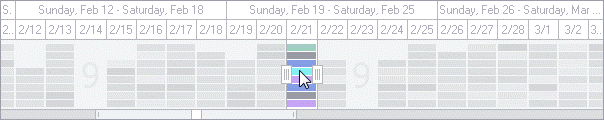
The TcxSchedulerRangeControlClientProperties class does not introduce any new functionality except for publishing properties and events from its ancestor classes and initializing the ScaleIntervalMinWidth property to 30, to underpin the Scheduler data range model’s design.
For detailed information on class members providing the Scheduler data range model’s functionality, refer to the TcxSchedulerCustomRangeControlClientProperties class description.
To assign the Scheduler data range model to the range control, use its ClientPropertiesClassName or ClientPropertiesClass property. Setting a TcxScheduler component as the range control’s client automatically assigns the Scheduler data range model to the control. For additional information, refer to the Data Range Selection and Visualization Models topic.
A TcxSchedulerRangeControlClientProperties object is referenced by the range control’s ClientProperties property. To access the properties specific to the TcxSchedulerRangeControlClientProperties class, cast the ClientProperties property to this class.