TcxGridFilterRowOptions.OperatorCustomization Property
Specifies if filter criteria can be created based on operators and operands specified in filter row cells.
Declaration
property OperatorCustomization: Boolean read; write; default False;Property Value
| Type | Default |
|---|---|
| Boolean | False |
Remarks
Set this property to True to enable operator customization via filter row cells. When enabled, filter row cells display an operator button next to a cell value (the filter operand). This button indicates the filter condition associated with its column. End-users can click this button to select a required filter operator from a drop-down list.
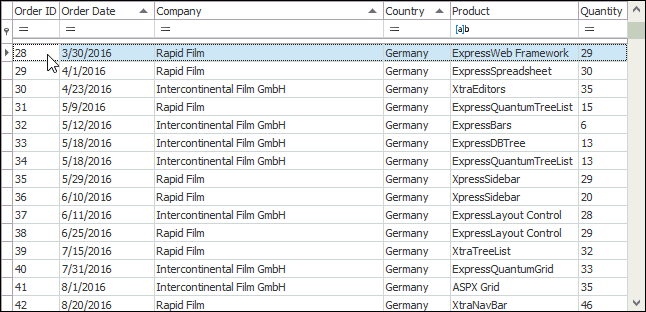
You can customize associated operators using the View’s ViewData.FilterRow.Operators property or a column’s Options.FilterRowOperator property.
Setting the OperatorCustomization property to False disables operator customization by:
Hiding operator buttons;
Reverting the associated operator for any column whose filter operand is not specified to foEqual;
Ignoring any changes made to the View’s ViewData.FilterRow.Operators property or a column’s Options.FilterRowOperator property.
The following table lists filter operators valid for specific OperatorCustomization property settings.
| Value | Valid Filter Operators |
|---|---|
| True | [foEqual..foNotLike, foContains..foEndsWith] |
| False | foEqual |
The default value of the OperatorCustomization property is False.