TcxCustomGridTableItemOptions.FilteringPopupIncrementalFiltering Property
Enables the incremental filtering functionality for the data item’s filter drop-down window.
Declaration
property FilteringPopupIncrementalFiltering: Boolean read; write; default False;Property Value
| Type | Default | Description |
|---|---|---|
| Boolean | False |
|
Remarks
With the incremental filtering feature, end-users can easily filter out values in a filter dropdown and display only those that start with or include a given search string. A special field is displayed above the filter list to allow entry of a search string.
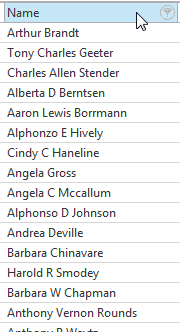
The FilteringPopupIncrementalFiltering property is published in the Options classes of data items whose View supports incremental filtering. These View items and their Options class names (shown in parenthesis) are listed below.
Column in Table Views and Banded Table Views (TcxCustomGridColumnOptions and descendants).
Card row in Card Views (TcxGridCardViewRowOptions).
Data item in Layout Views (TcxGridLayoutViewItemOptions).
Set the FilteringPopupIncrementalFiltering property to True to enable incremental filtering. Use the FilteringPopupIncrementalFilteringOptions to customize the manner in which the search is performed and optionally highlight the search string in located filter values.
Default Value
The FilteringPopupIncrementalFiltering property’s default value is False.